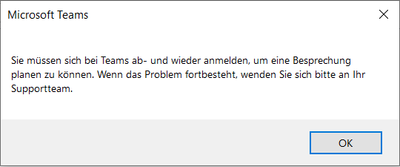Turn on suggestions
Auto-suggest helps you quickly narrow down your search results by suggesting possible matches as you type.
- Home
- Microsoft Teams
- Microsoft Teams
- Kein Teams Meeting aus outlook
Kein Teams Meeting aus outlook
Discussion Options
- Subscribe to RSS Feed
- Mark Discussion as New
- Mark Discussion as Read
- Pin this Discussion for Current User
- Bookmark
- Subscribe
- Printer Friendly Page
- Mark as New
- Bookmark
- Subscribe
- Mute
- Subscribe to RSS Feed
- Permalink
- Report Inappropriate Content
Jan 19 2022 01:31 AM
Guten Tag, Ich kann aus Outlook zu keinem Teams-Meeting einladen. Ich erhalte folgende Fehlermeldung:
Woran liegt das? Ich bitte um rasche Rückmeldung. Vielen Dank. Gruss Thomas
Labels:
- Labels:
-
Microsoft Teams
1 Reply
- Mark as New
- Bookmark
- Subscribe
- Mute
- Subscribe to RSS Feed
- Permalink
- Report Inappropriate Content
Jan 19 2022 06:11 AM
Hello, first try and sign out manually from the top right corner in Teams. Then right click on the Teams icon in the taskbar and Quit Teams. Finally sign out of your Outlook desktop as well (File - Office Account) and quit all Office apps including Outlook. Then start Teams and sign in followed by Outlook desktop. It should work now as long as the add-in is enabled in your Outlook settings and you have a subscription that includes Teams.