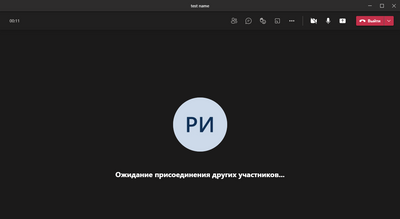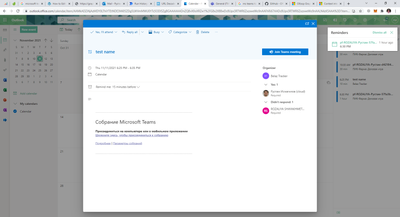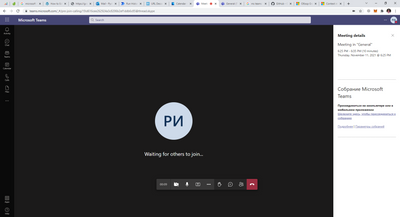- Home
- Microsoft Teams
- Microsoft Teams
- Joining meeting by link changes name of the meeting to "General"
Joining meeting by link changes name of the meeting to "General"
- Subscribe to RSS Feed
- Mark Discussion as New
- Mark Discussion as Read
- Pin this Discussion for Current User
- Bookmark
- Subscribe
- Printer Friendly Page
- Mark as New
- Bookmark
- Subscribe
- Mute
- Subscribe to RSS Feed
- Permalink
- Report Inappropriate Content
Nov 11 2021 08:09 AM - edited Nov 11 2021 09:03 AM
We have done a system for a customer.
User creates a new Teams meeting with a specific subject in a channel's Teams calendar. He gets to the calendar and has a "Join" bold button and perfectly connects to the meeting with it's subject. "Test name" in the example below:
But when he copies the link from that meeting and go through the browser - he gets to the wrong "General meeting" (in general channel). The same results from outlook notification, click on "Join teams meeting" button:
result after Joining meeting - meeting name is "Meeting in "General"":
The logic of the process is linked to the meeting subject, so it is very important.
I'm not sure, but it could begin on the 1st of November 2021.
Here is the wrong link example:
https://teams.microsoft.com/l/meetup-join/19:
<guidPart>-GcX-<guidPart>@thread.tacv2/
<13symbol-numbers>
?context={"Tid":"<guid>","Oid":"<guid>"}
Meeting data has an id, which differs from the one in link:
"id": "AAMkADc3ND...<153symbolString>". We tryed to use it, but don't know where to do this:)
Thank you in advance!
- Labels:
-
Calling
-
Developer
-
Meetings
-
Microsoft Teams