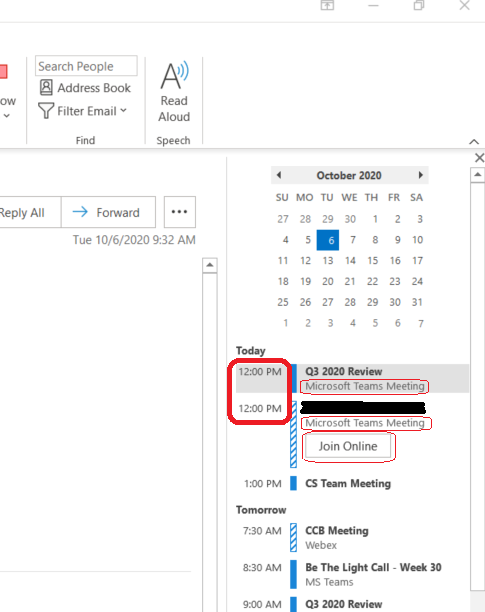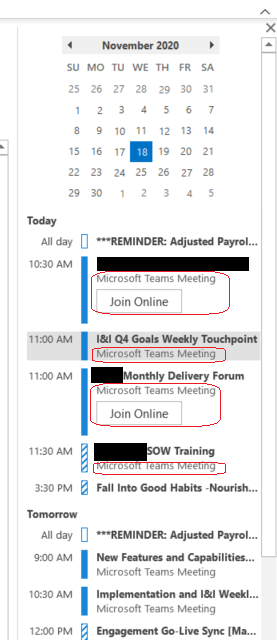- Home
- Microsoft Teams
- Microsoft Teams
- Re: Join now button on to do bar in outlook
Join now button on to do bar in outlook
- Subscribe to RSS Feed
- Mark Discussion as New
- Mark Discussion as Read
- Pin this Discussion for Current User
- Bookmark
- Subscribe
- Printer Friendly Page
- Mark as New
- Bookmark
- Subscribe
- Mute
- Subscribe to RSS Feed
- Permalink
- Report Inappropriate Content
Oct 05 2020 01:21 PM
I use Outlook desktop to schedule meetings in teams.
I have noticed that sometimes in the to do bar to the far right in outlook, sometimes these show up with a "Join Now" button and some times nothing? I cannot figure out how to get that button to always appear to join a meeting.
Thanks,
Terry
- Labels:
-
Meetings
- Mark as New
- Bookmark
- Subscribe
- Mute
- Subscribe to RSS Feed
- Permalink
- Report Inappropriate Content
Oct 05 2020 03:51 PM
Hi @Mattw112 ,
Would you mind sharing a screen shot just so I can visualise the area of concern?
Also are there any differences between the type of meetings that do have the Join and those that don't. I am thinking not but just thought if one is say a scheduled meeting not bound to the Channel of a Team, another one that is bound to a Channel of a Team etc.
Also are you able to get the version of the Microsoft Apps for Enterprise, AKA Office Pro Plus? I ask because a lot of the Teams functionality in Outlook is normally provided by way of an Add-In supplied as part of the Office installation. So whilst it is not clear cut in that it sometimes shows and others it does not, it would be good to confirm version when I compare.
Thanks
Henry
Thanks
Henry
- Mark as New
- Bookmark
- Subscribe
- Mute
- Subscribe to RSS Feed
- Permalink
- Report Inappropriate Content
Dec 06 2020 12:36 PM
here's Outlook. Again, some of these meetings are set up exactly (as far as I know) the same. So not sure why some get the join online button and others dont.
- Mark as New
- Bookmark
- Subscribe
- Mute
- Subscribe to RSS Feed
- Permalink
- Report Inappropriate Content
Jan 18 2021 10:30 AM
Any ideas? Anyone else get this?
Join button in outlook for some teams meetings and not on others?
Thanks,
Terry
- Mark as New
- Bookmark
- Subscribe
- Mute
- Subscribe to RSS Feed
- Permalink
- Report Inappropriate Content
Nov 05 2021 07:05 AM
@Mattw112 Any update on this? I'm wondering the same?
- Mark as New
- Bookmark
- Subscribe
- Mute
- Subscribe to RSS Feed
- Permalink
- Report Inappropriate Content
Jun 08 2022 08:34 AM
@Mattw112 Did you get resolution on this? I'm actually trying to do the opposite and turn them off on invites that are not for online meetings.