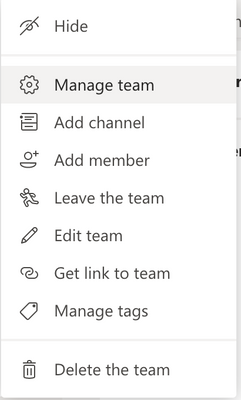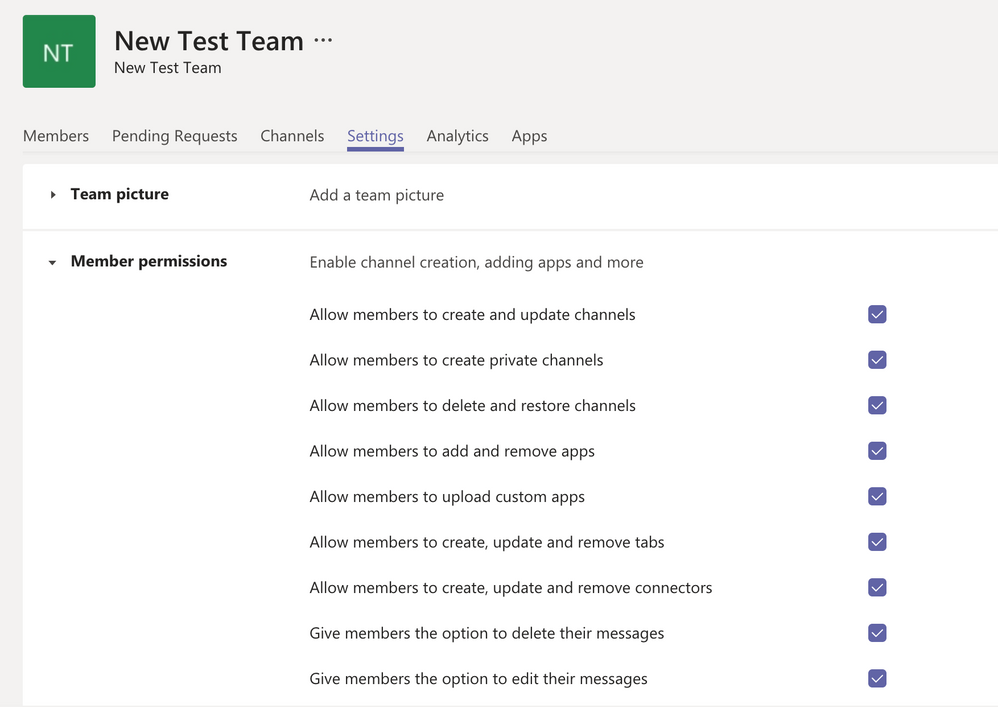- Home
- Microsoft Teams
- Microsoft Teams
- Re: Is there a way to control who can add tabs in Teams
Is there a way to control who can add tabs in Teams
- Subscribe to RSS Feed
- Mark Discussion as New
- Mark Discussion as Read
- Pin this Discussion for Current User
- Bookmark
- Subscribe
- Printer Friendly Page
- Mark as New
- Bookmark
- Subscribe
- Mute
- Subscribe to RSS Feed
- Permalink
- Report Inappropriate Content
Jun 30 2020 04:46 PM
Is there a way to control who can add tabs (chat and team) in Microsoft teams?
- Labels:
-
How-to
-
Microsoft Teams
-
tabs
-
Tabs support
- Mark as New
- Bookmark
- Subscribe
- Mute
- Subscribe to RSS Feed
- Permalink
- Report Inappropriate Content
Jun 30 2020 11:13 PM
Hi @Arthur_wang
You can navigate to the Team > Manage Team > Settings Option > Here you can customize what actions the members can perform.
With Regards
Satish U
- Mark as New
- Bookmark
- Subscribe
- Mute
- Subscribe to RSS Feed
- Permalink
- Report Inappropriate Content
Jun 30 2020 11:17 PM
As a Team owner you can control who can add tabs to a Team (only applies to Team Members)...a Teams Admin can centrally managed what's allowed in terms of Apps
- Mark as New
- Bookmark
- Subscribe
- Mute
- Subscribe to RSS Feed
- Permalink
- Report Inappropriate Content
Jun 30 2020 11:21 PM
Solution
Hi, from the Teams Client, select the Team, click the ellipsis, and then choose Manage Team.
Now go to Settings > Member Permissions, and from here you can set the ability to create, update, or remove tabs for the Team members.
Accepted Solutions
- Mark as New
- Bookmark
- Subscribe
- Mute
- Subscribe to RSS Feed
- Permalink
- Report Inappropriate Content
Jun 30 2020 11:21 PM
Solution
Hi, from the Teams Client, select the Team, click the ellipsis, and then choose Manage Team.
Now go to Settings > Member Permissions, and from here you can set the ability to create, update, or remove tabs for the Team members.