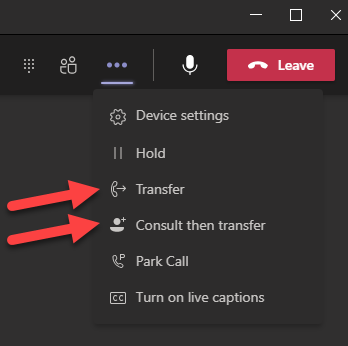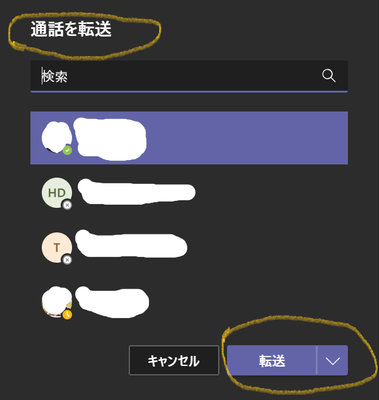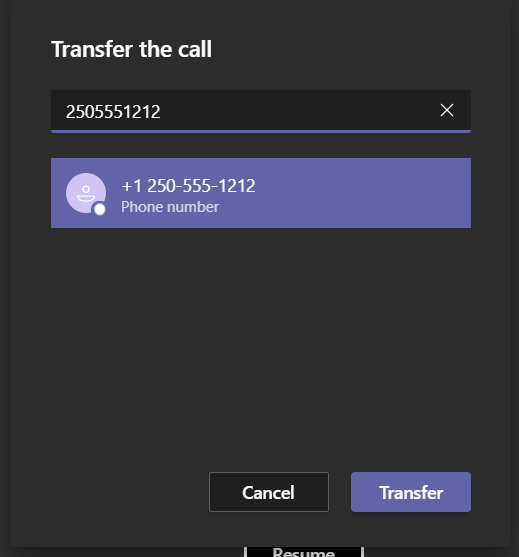- Home
- Microsoft Teams
- Microsoft Teams
- Is it possible to transfer call to a specific number from Teams client?
Is it possible to transfer call to a specific number from Teams client?
- Subscribe to RSS Feed
- Mark Discussion as New
- Mark Discussion as Read
- Pin this Discussion for Current User
- Bookmark
- Subscribe
- Printer Friendly Page
- Mark as New
- Bookmark
- Subscribe
- Mute
- Subscribe to RSS Feed
- Permalink
- Report Inappropriate Content
Jul 28 2020 02:04 AM
Hi everyone,
Our Teams are now configured with Direct Routing function and is connected with another PBX through SBC.
We set a ring group in another PBX, including that PBX's extension and a dummy extension which will call Teams client simultaneously.
We have confirmed that PBX extension and Teams Client can call each other normally.
Now if there is an incoming call to this ring group, Teams client can answer this call.
But when tried transferring the call, it seems that I can only transfer to an internal teams user.
Is it possible to transfer call to a specified number from Teams client?
Any idea is warmly welcome!
- Labels:
-
teams client
-
Transfer
- Mark as New
- Bookmark
- Subscribe
- Mute
- Subscribe to RSS Feed
- Permalink
- Report Inappropriate Content
Jul 28 2020 02:36 PM
Hi,
Yes, you can transfer calls to external PSTN numbers. In the more actions menu you have the options Transfer and Consult then transfer.
- Mark as New
- Bookmark
- Subscribe
- Mute
- Subscribe to RSS Feed
- Permalink
- Report Inappropriate Content
Jul 28 2020 05:43 PM
Hi Linus,
Thank you for your reply!
I know the transfer menu, but after clicking transfer, I can only select a teams user to transfer the call.
There is no dial pad for me to enter a specific number.
Is it related to my account access, or something else?
- Mark as New
- Bookmark
- Subscribe
- Mute
- Subscribe to RSS Feed
- Permalink
- Report Inappropriate Content
Jul 28 2020 06:49 PM
Solution- Mark as New
- Bookmark
- Subscribe
- Mute
- Subscribe to RSS Feed
- Permalink
- Report Inappropriate Content
Jul 28 2020 07:36 PM
- Mark as New
- Bookmark
- Subscribe
- Mute
- Subscribe to RSS Feed
- Permalink
- Report Inappropriate Content
Jul 28 2020 10:18 PM
Hi Ryan,
I have an additional question.
After transferring the call from teams, the opposite side can't hear hold music, just quiet.
But if I hold a call on teams client, the opposite side can hear Teams default hold music.
I am wondering if it's Teams technical design, that no hold music will be played when call is transferred?
- Mark as New
- Bookmark
- Subscribe
- Mute
- Subscribe to RSS Feed
- Permalink
- Report Inappropriate Content
Jul 29 2020 06:43 AM
@Audreylu92 I've looked into this and learned that yes, this is by design. It is due to the way Microsoft has implemented hold music. See this post by @DaveChomi for the technical details.
Accepted Solutions
- Mark as New
- Bookmark
- Subscribe
- Mute
- Subscribe to RSS Feed
- Permalink
- Report Inappropriate Content
Jul 28 2020 06:49 PM
Solution