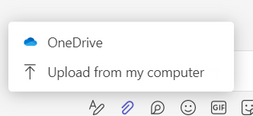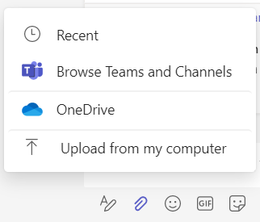- Home
- Microsoft Teams
- Microsoft Teams
- Re: Is it possible to disable the Files tab from the Chat Window in Teams
Is it possible to disable the Files tab from the Chat Window in Teams
- Subscribe to RSS Feed
- Mark Discussion as New
- Mark Discussion as Read
- Pin this Discussion for Current User
- Bookmark
- Subscribe
- Printer Friendly Page
- Mark as New
- Bookmark
- Subscribe
- Mute
- Subscribe to RSS Feed
- Permalink
- Report Inappropriate Content
Jan 31 2020 08:27 AM - edited Jan 31 2020 08:34 AM
Through Microsoft teams, our plan is to encourage our staff teams to go to their Teams location or Channel locations to manage their files. We do not want them to unintentionally associate group chat documents, to someones individual OneDrive account.
How can we disable or hide the Files tab from the Chat section in Teams?
- Mark as New
- Bookmark
- Subscribe
- Mute
- Subscribe to RSS Feed
- Permalink
- Report Inappropriate Content
Jan 31 2020 08:42 AM
@kensleylewis I don't think this is a good idea, people will just email files to each other and you'll lose the benefit. You are unlikely to have a team or channel for every interaction that happens in your business, there's always adhoc things that sit outside this structure.
Chats, even group chats are clearly perceived by users as fairly temporary structures, teams are longer lived, I've never seen it come up that information is lost in group chats. To be honest I don't really see very many real group chats at all, that happens in the teams.
In simple terms I think the answer would be to prevent them sharing files in OneDrive, then the feature in Teams will not work. There is no specific control to disable sharing in chat, you can turn it off entirely in a Messaging Policy.
- Mark as New
- Bookmark
- Subscribe
- Mute
- Subscribe to RSS Feed
- Permalink
- Report Inappropriate Content
Jan 31 2020 08:56 AM - edited Jan 31 2020 08:59 AM
@Steven Collierthanks for the quick feedback. I clearly see your recommendations based on what you have research, but we don't want to disable sharing in the Chat. Sharing has its benefits for us. I was simply inquiring on a way to disable or hide the Files tab itself within the Chat window.
I respect your analysis, but just speaking as one business professional to another, you haven't worked or collected UI testing data from my national staff headquarters. I'm speaking on behalf of how my staff operates, and how they can mature in a UI experience in managing files through Teams.
Again thanks for the feedback!
- Mark as New
- Bookmark
- Subscribe
- Mute
- Subscribe to RSS Feed
- Permalink
- Report Inappropriate Content
Jan 31 2020 09:13 AM
Ah, I see that many of my brothers in arms have requested for a similar setup but have been rejected...
- Mark as New
- Bookmark
- Subscribe
- Mute
- Subscribe to RSS Feed
- Permalink
- Report Inappropriate Content
Jan 31 2020 10:05 AM
- Mark as New
- Bookmark
- Subscribe
- Mute
- Subscribe to RSS Feed
- Permalink
- Report Inappropriate Content
May 12 2021 09:44 AM
I have resubmitted this request to MS via the Teams UserVoice forum. I'm hoping it gains more attention as it's a dire need for our organization.
My Teams UserVoice submission: https://microsoftteams.uservoice.com/forums/555103-public/suggestions/43410924-allow-the-file-tab-in...
- Mark as New
- Bookmark
- Subscribe
- Mute
- Subscribe to RSS Feed
- Permalink
- Report Inappropriate Content
Aug 24 2021 11:00 PM
@kensleylewis This is a definitely required feature. In many cases we don't use a team as we need to avoid that users fragment their document repositories. In other words, there is already a file repository that shall be used.
- Mark as New
- Bookmark
- Subscribe
- Mute
- Subscribe to RSS Feed
- Permalink
- Report Inappropriate Content
Aug 24 2021 11:58 PM - edited Aug 25 2021 12:09 AM
@mlauff Adding this on the topic
How SharePoint and OneDrive interact with Microsoft Teams - Microsoft Teams | Microsoft Docs
"If users aren't assigned SharePoint licenses, they don't have OneDrive storage in Microsoft 365. File sharing works in standard channels, but users won't be able to share files in chats without OneDrive storage in Microsoft 365."
- Mark as New
- Bookmark
- Subscribe
- Mute
- Subscribe to RSS Feed
- Permalink
- Report Inappropriate Content
Feb 08 2022 09:10 PM
@mlauff I totally agree with this. Microsoft REALLY needs to add this feature. I've been NOT using Teams for YEARS because of the complication it's going to cause as it instantly gives users another place to squirrel away files and NOT put them in the file server project folders.
We can't move away from our file server right now due to information/document tracking software that is tied to our file server and does not tie to other cloud storage silos like OneDrive or Sharepoint.
C'mon Microsoft, let me turn that tab off and you'll have a new Teams customer.
- Mark as New
- Bookmark
- Subscribe
- Mute
- Subscribe to RSS Feed
- Permalink
- Report Inappropriate Content
Feb 09 2022 06:35 AM
If you remove the default permissions for the members in Teams and give them "read" for example they cannot upload (i.e. share) anything. If you don't give the users SPO licenses they cannot access the OneDrive storage (i.e. not share files personally).
Would obviously be easier to simply have the option to create a channel without the tab, but..
- Mark as New
- Bookmark
- Subscribe
- Mute
- Subscribe to RSS Feed
- Permalink
- Report Inappropriate Content
Feb 24 2022 12:25 AM
- Mark as New
- Bookmark
- Subscribe
- Mute
- Subscribe to RSS Feed
- Permalink
- Report Inappropriate Content
Feb 24 2022 12:36 AM
- Mark as New
- Bookmark
- Subscribe
- Mute
- Subscribe to RSS Feed
- Permalink
- Report Inappropriate Content
Feb 24 2022 02:31 AM
@PEGGYATA I hear you, anyone with a background in Knowledge Management and Information Architecture would see the issues with allowing unmanaged content to accumulate. However we lost already, users want immediate self-service teams, just to drop a file in chat, random sharing from OneDrives etc. In the past I surveyed users, they are clearly more satisfied with an open, uncontrolled service. My role was always to improve user satisfaction, to allow them to be happy like a pig in document mud.
Only in very specific industries documents have sufficient value that organisation beats immediacy, so unless you are engineering a plane, nuclear reactor, law firm etc. then it's simply not worth resisting unstructured collaboration.
- Mark as New
- Bookmark
- Subscribe
- Mute
- Subscribe to RSS Feed
- Permalink
- Report Inappropriate Content
Feb 24 2022 03:17 AM - edited Feb 24 2022 03:42 AM
@PEGGYATA Hi there, well I tend to disagree. You're not sharing multiple copies of files in all these places, you're using links to those files which live in SharePoint Online libraries and OneDrive. There's been plenty progress when it comes to file sharing in Teams and SharePoint/OneDrive for the file sharing and collaboration experience to be consistent.
These are the prompts.
From chats
From channel conversations
This is now the default file sharing prompt introduced all over in M365 where you're sharing links.
And when working on these files coming from a link you have the co-authoring feature instead of previous "check out" behavior which locked the file for others.
You should also make sure not all users can create groups, i.e. Teams using the AAD Directory settings. And when it comes to channel creation at least limit that to the team owner/owners.
And I haven't even mentioned the compliance features in Teams here as those are for controlling access and data loss etc.
- Mark as New
- Bookmark
- Subscribe
- Mute
- Subscribe to RSS Feed
- Permalink
- Report Inappropriate Content
Feb 24 2022 11:21 PM
- Mark as New
- Bookmark
- Subscribe
- Mute
- Subscribe to RSS Feed
- Permalink
- Report Inappropriate Content
Feb 24 2022 11:32 PM
- Mark as New
- Bookmark
- Subscribe
- Mute
- Subscribe to RSS Feed
- Permalink
- Report Inappropriate Content
Mar 04 2022 06:07 AM
- Mark as New
- Bookmark
- Subscribe
- Mute
- Subscribe to RSS Feed
- Permalink
- Report Inappropriate Content
Mar 05 2022 06:52 PM
/Documents/ChannelName
A Document Library can be created at the same level:
/Documents
/DocLibrary
Anything and everything posted in a channel is saved in the /ChannelName - if I post a gif, share an early draft, a few videos of an event - it’s all dumped in the one folder. Not a good spot to try and establish an organised filing system.
So the DocLibrary is where all the work is stored. Except, the files tab persists.
The work around is to either “Add Cloud Storage” (which allows SP Document Libraries) as a folder to Files tab, add a SharePoint Site as a new tab or add a Document Library as a new tab.
None of them allow you to specify a folder in that Document library. So a channel set up for an project whose files will be stored a few folders deep in the DocLibrary has to navigate to that library every. single. time. they want to access a document.
The Cloud Storage and SharePoint site options have a bug where, after you’ve navigated to your document and opened it, when you close it you get taken back to the root folder!!
So Document Library is the only legitimate option because it doesn’t send you back to the root folder after you close a document.
But the Files tab still persists.
So every time a new channel is created the user is expected to hook up the Document Library. We have multiple divisions working on multiple projects all the time. This is unlikely to happen.
If the Cloud Storage allowed me to specify a folder AND not send the user to the root when closing a document, it would have been perfect. If I could set a Cloud Storage folder for all new Channels within a Team, it would be heaven ;p
- Mark as New
- Bookmark
- Subscribe
- Mute
- Subscribe to RSS Feed
- Permalink
- Report Inappropriate Content
May 18 2022 10:38 PM
Totally agree,
Option to remove Files tab and Chat Windows is a must!
We use in our Business, SharePoint Online, with AD security groups, so they a centrally managed, and is the approved Document Storage location amongst other things.
Teams is a means to communicate to others in our business, but not to store data in the back-end.
It seems Microsoft are keen to have data sprawl all over the shop, Teams (Not to mention Private channels, at least these can be turned off) / M365 Groups which are more user managed, which users make whatever platform / repository they like, whit not though on any governance.
Not ideal for large corporations especially when looking for where XX document is located, duplication of documents, duplicate teams or similarly named etc...
For now before we get stuck into DLP / Tagging and proper governance control on Teams, we set the default storage to be 10gb (looking to further reduce it) to prevent users storing documents...
So yes, there is a need to remove these tabs.
- Mark as New
- Bookmark
- Subscribe
- Mute
- Subscribe to RSS Feed
- Permalink
- Report Inappropriate Content