- Home
- Microsoft Teams
- Microsoft Teams
- Re: Integration of Azure DevOps with Microsoft Teams
Integration of Azure DevOps with Microsoft Teams
- Subscribe to RSS Feed
- Mark Discussion as New
- Mark Discussion as Read
- Pin this Discussion for Current User
- Bookmark
- Subscribe
- Printer Friendly Page
- Mark as New
- Bookmark
- Subscribe
- Mute
- Subscribe to RSS Feed
- Permalink
- Report Inappropriate Content
Apr 20 2020 06:38 AM
If you are software developer and you are using Azure DevOps , you might want to have better communication with your developer teams and trace your project's progress and manage your software project. Azure DevOps gives you great options to do that and I am excited to share that you could integrate Azure DevOps into Microsoft Teams and this way you get full communication and collaboration features of Microsoft Teams while you have Azure DevOps in your Microsoft Teams too. You just have to login to Microsoft Teams and you will see Apps and if you search for "DevOps" you will have Azure DevOps and Azure DevOps Server.
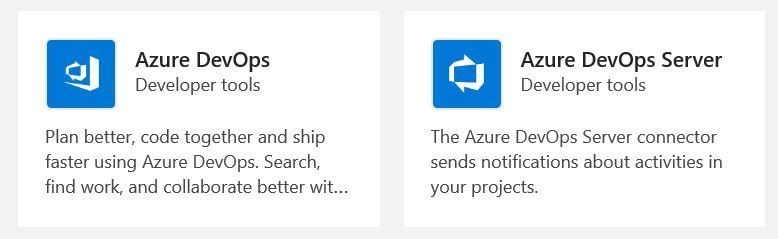
Based on your requirement you may add the following in your Microsoft Teams and start using it. If you are software developer and you are using Azure DevOps make sure try add these apps in Microsoft Teams.
- Labels:
-
Microsoft Teams
- Mark as New
- Bookmark
- Subscribe
- Mute
- Subscribe to RSS Feed
- Permalink
- Report Inappropriate Content
Sep 11 2020 12:43 PM
@Reza_Ameri-ArchivedI added this app to my Teams a few weeks ago and have been getting updates to Teams on a regular basis, however yesterday I updated a Work Item in DevOps and pasted a couple of snipped images into the discussion area. When the update came through to Teams the images were not included. Is this because I missed some kind of configuration setting?
Another issue I have noticed is that the word wrap of text coming from DevOps to Teams does not work correctly.
- Mark as New
- Bookmark
- Subscribe
- Mute
- Subscribe to RSS Feed
- Permalink
- Report Inappropriate Content
Sep 12 2020 08:03 AM
SolutionThank you @Marc_Flowers for raising these issues.
I recommend you to contact Microsoft 365 support and check with them.
There is no need for any special configuration and they should just work as expected.
May be you might need to do some updates, but in any case Microsoft 365 support would be the best place to raise this issue.
- Mark as New
- Bookmark
- Subscribe
- Mute
- Subscribe to RSS Feed
- Permalink
- Report Inappropriate Content
Sep 12 2020 08:08 AM
@Reza_Ameri-ArchivedThanks. I'm VERY new to the whole platform and thought I might have missed something.
- Mark as New
- Bookmark
- Subscribe
- Mute
- Subscribe to RSS Feed
- Permalink
- Report Inappropriate Content
Sep 12 2020 08:23 AM
Welcome glad it was helpful.
- Mark as New
- Bookmark
- Subscribe
- Mute
- Subscribe to RSS Feed
- Permalink
- Report Inappropriate Content
Oct 05 2020 09:15 PM
@Reza_Ameri-ArchivedBit of an update on this. The Azure DevOps app has apparently been replaced by the Azure Boards app. However, neither one of these support rich text or images. Basically you'll get a text transfer and that's it.
From MS Support:
I hope you had a great weekend. Regarding the support request 120092221002221, I would like to inform you that after running some test in my lab, I have the same word wrapping behavior. I asked our Product Group team, and they confirm that using rich text formatting or embedded image are not working features at his moment for this extension.
From my lab I noted that using double line space escapes (two enter) will produce the word wrapping but using single line space (one enter) will show organized.
I would recommend requesting this feature for Azure Boards extension at this link https://aka.ms/AzDevOpsIdeas, while I report it with our developers and hopefully they will be rolling out this text rich on future updates.
- Mark as New
- Bookmark
- Subscribe
- Mute
- Subscribe to RSS Feed
- Permalink
- Report Inappropriate Content
Oct 06 2020 08:58 AM
Thank you for sharing this and as you noticed this post is a bit old and many thing have been changed.
This is also public forum , so please remove personal information like your support case id, because it is visible to everyone.
As you said sharing feedback would be the best way to improve the product.
Accepted Solutions
- Mark as New
- Bookmark
- Subscribe
- Mute
- Subscribe to RSS Feed
- Permalink
- Report Inappropriate Content
Sep 12 2020 08:03 AM
SolutionThank you @Marc_Flowers for raising these issues.
I recommend you to contact Microsoft 365 support and check with them.
There is no need for any special configuration and they should just work as expected.
May be you might need to do some updates, but in any case Microsoft 365 support would be the best place to raise this issue.