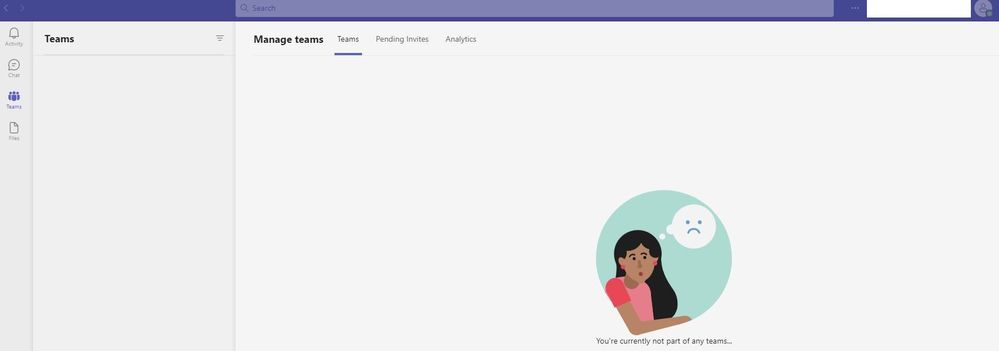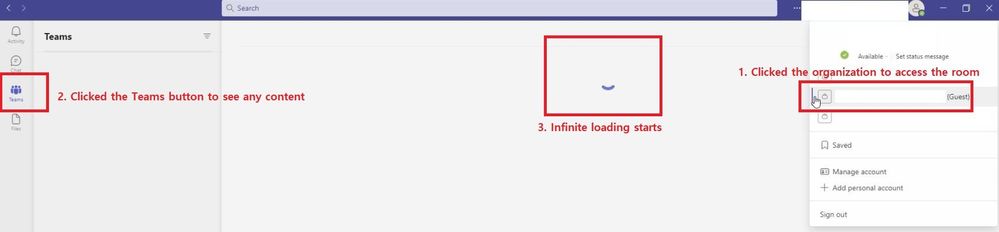- Home
- Microsoft Teams
- Microsoft Teams
- Re: Infinite loading when trying to access teams as a guest
Infinite loading when trying to access teams as a guest
- Subscribe to RSS Feed
- Mark Discussion as New
- Mark Discussion as Read
- Pin this Discussion for Current User
- Bookmark
- Subscribe
- Printer Friendly Page
- Mark as New
- Bookmark
- Subscribe
- Mute
- Subscribe to RSS Feed
- Permalink
- Report Inappropriate Content
Jan 09 2023 04:00 AM
Hello,
I have a problem for get course content from a course I am attending.
The course admin made a room in Teams and my university account is invited.
So I try to enter the room but it keep saying "You’ll need permissions to access this team or channel. Try contacting the team owner or admin."
Me and the course admin assure that my account is invited and have a permission to access but it keep telling me I need a permission.
Moreover, even after that message, I can get into the room (or maybe not because there is nothing on the screen) like the below image.
and if I (1) select an organization and (2) press the Teams button on the left panel, I am getting an infinite loop.
It happens on both web app and desktop app.
Can someone give me any kind of help to solve this?
I have tried several methods I could find from the Internet, like uninstall/reinstall the Teams, set only one account for Windows and Teams app to not make credential problem, delete all cookies in %appdata%Microsoft%Teams, install a desktop app from the invitation email.
However, none of them was helpful.
Best regards,
JC
- Labels:
-
Guest Access
-
Microsoft Teams
- Mark as New
- Bookmark
- Subscribe
- Mute
- Subscribe to RSS Feed
- Permalink
- Report Inappropriate Content
Jan 21 2023 02:37 PM
SolutionCan you request your course admin to remove you from the account. Wait for 24hrs and then again add you back.
With Regards,
Satish Upadhyaya
- Mark as New
- Bookmark
- Subscribe
- Mute
- Subscribe to RSS Feed
- Permalink
- Report Inappropriate Content
Jan 21 2023 04:24 PM
Thank you for your reply. I believe your suggestion is the proper solution.
Because after a few days later at that time, the course administrator re-invited my account again, and it worked.
Accepted Solutions
- Mark as New
- Bookmark
- Subscribe
- Mute
- Subscribe to RSS Feed
- Permalink
- Report Inappropriate Content
Jan 21 2023 02:37 PM
SolutionCan you request your course admin to remove you from the account. Wait for 24hrs and then again add you back.
With Regards,
Satish Upadhyaya