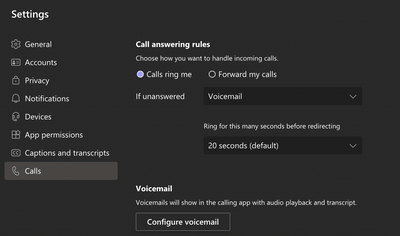- Home
- Microsoft Teams
- Microsoft Teams
- Incoming Team call knocking me off ongoing call or meeting
Incoming Team call knocking me off ongoing call or meeting
- Subscribe to RSS Feed
- Mark Discussion as New
- Mark Discussion as Read
- Pin this Discussion for Current User
- Bookmark
- Subscribe
- Printer Friendly Page
- Mark as New
- Bookmark
- Subscribe
- Mute
- Subscribe to RSS Feed
- Permalink
- Report Inappropriate Content
May 26 2021 10:11 PM
Scenario:
I am in a Teams meeting or on a call with a client. An incoming call (either a colleague or external) interrupts me and puts my meeting or original call on hold.
How can I stop such annoying notifications? And more importantly, how can I stop it bumping me off my meeting? I don't want to manually set a call forward up everytime
- Labels:
-
Microsoft Teams
- Mark as New
- Bookmark
- Subscribe
- Mute
- Subscribe to RSS Feed
- Permalink
- Report Inappropriate Content
May 30 2021 07:34 AM
Solution@bradley88 As a user from the Teams client settings (which you can access by clicking on the 3 dots next to your profile pic at the top right of Teams) you can modify your call answering settings as shown below.
A better option though would be to ask your admin to set the busy on busy options in the teams calling policy as per - https://docs.microsoft.com/en-us/MicrosoftTeams/teams-calling-policy#busy-on-busy-is-available-while...
Accepted Solutions
- Mark as New
- Bookmark
- Subscribe
- Mute
- Subscribe to RSS Feed
- Permalink
- Report Inappropriate Content
May 30 2021 07:34 AM
Solution@bradley88 As a user from the Teams client settings (which you can access by clicking on the 3 dots next to your profile pic at the top right of Teams) you can modify your call answering settings as shown below.
A better option though would be to ask your admin to set the busy on busy options in the teams calling policy as per - https://docs.microsoft.com/en-us/MicrosoftTeams/teams-calling-policy#busy-on-busy-is-available-while...