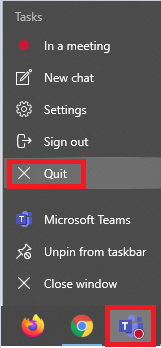- Home
- Microsoft Teams
- Microsoft Teams
- image not visible in chat
image not visible in chat
- Subscribe to RSS Feed
- Mark Discussion as New
- Mark Discussion as Read
- Pin this Discussion for Current User
- Bookmark
- Subscribe
- Printer Friendly Page
- Mark as New
- Bookmark
- Subscribe
- Mute
- Subscribe to RSS Feed
- Permalink
- Report Inappropriate Content
Apr 15 2020 01:47 AM
Hi,
When I try to send an image in the chat from my clipboard it doesnt always load into the chat.
In the attachment you can see what I mean.
In some instances it wont even load into my input chat field.
If I save the image instead of copying the end result stays the same I cant see the image.
Running W7 64bit
Enough space left on my c drive.
- Labels:
-
chat
- Mark as New
- Bookmark
- Subscribe
- Mute
- Subscribe to RSS Feed
- Permalink
- Report Inappropriate Content
Sep 07 2020 06:26 PM
@migavam586govdep5012 same problem. This happens almost daily for me.
Realized this normally gets triggered after I send an image at some point,
For me I normally fix by either force closing in task manager or 'save and restart' application after changing language in settings. Kinda frustrating that this hasn't been fixed yet.
Really want to use other applications like Slack or Discord even but the organisation is set on teams.
- Mark as New
- Bookmark
- Subscribe
- Mute
- Subscribe to RSS Feed
- Permalink
- Report Inappropriate Content
- Mark as New
- Bookmark
- Subscribe
- Mute
- Subscribe to RSS Feed
- Permalink
- Report Inappropriate Content
Feb 02 2021 09:48 AM
- Mark as New
- Bookmark
- Subscribe
- Mute
- Subscribe to RSS Feed
- Permalink
- Report Inappropriate Content
Feb 14 2021 11:51 PM
Right mouse click and "Quit" helps me all the time.
- Mark as New
- Bookmark
- Subscribe
- Mute
- Subscribe to RSS Feed
- Permalink
- Report Inappropriate Content
May 06 2021 01:28 AM
Thanks! I confirm it's help me on MacOS:
delete all files from /Users/<User>/Library/Application Support/Microsoft/Teams/
- Mark as New
- Bookmark
- Subscribe
- Mute
- Subscribe to RSS Feed
- Permalink
- Report Inappropriate Content
Aug 10 2021 07:41 AM
This issue still occurs in Microsoft Teams Version 1.4.00.19572 (64-bit).
To reproduce the issue, grab a large screenshot with the Snipping Tool and Ctl+C, Ctl+V the image into the Teams Chat and send the message. Flip between users in Chat, and then the image will disappear:
I tried erasing Teams Cache at "%appdata%\Microsoft\Teams" to see if that fixed the image loading? No that did not fix the issue. That is not the solution.
Interestingly enough, if I saved my Snipping Tool image to a .JPG, and then used the "Attach File" button

So the problem occurs when pasting images from clipboard into chat.
Does anyone know of a version where pasting clipboard images to chat is fixed, or what causes this issue to occur? I can reproduce and provide logs if needed.
- Mark as New
- Bookmark
- Subscribe
- Mute
- Subscribe to RSS Feed
- Permalink
- Report Inappropriate Content
Nov 15 2021 07:08 AM
go to settings > general > disable GPU hardware acceleration
- Mark as New
- Bookmark
- Subscribe
- Mute
- Subscribe to RSS Feed
- Permalink
- Report Inappropriate Content
Nov 22 2021 04:17 AM
@ice_xo That is not working for me as well.
This is indeed unacceptable from a hour like Microsoft.
- Mark as New
- Bookmark
- Subscribe
- Mute
- Subscribe to RSS Feed
- Permalink
- Report Inappropriate Content
Nov 22 2021 04:50 AM
- Mark as New
- Bookmark
- Subscribe
- Mute
- Subscribe to RSS Feed
- Permalink
- Report Inappropriate Content
Nov 22 2021 04:52 AM
This is a major annoying thing! :(
- Mark as New
- Bookmark
- Subscribe
- Mute
- Subscribe to RSS Feed
- Permalink
- Report Inappropriate Content
Nov 22 2021 05:05 AM
@ArturGomes It's affecting our organisation as well in the Indian Ocean. It's also affecting our partners in India so this seems to be a widespread issue right now (1pm UTC 22/11/2021)
- Mark as New
- Bookmark
- Subscribe
- Mute
- Subscribe to RSS Feed
- Permalink
- Report Inappropriate Content
- Mark as New
- Bookmark
- Subscribe
- Mute
- Subscribe to RSS Feed
- Permalink
- Report Inappropriate Content
Nov 25 2021 02:22 AM
Since a couple of days, Teams is behaving as expected.
Probably some server stuff. Suddenly, the things went fine then, and we're using it without further notice.
Thanks!
- Mark as New
- Bookmark
- Subscribe
- Mute
- Subscribe to RSS Feed
- Permalink
- Report Inappropriate Content
Dec 01 2021 05:39 AM
This is by far the the most annoying bug in MS Teams and I really don't understand how this is still not fixed since it is happening for at least 6 months.
- Mark as New
- Bookmark
- Subscribe
- Mute
- Subscribe to RSS Feed
- Permalink
- Report Inappropriate Content
Dec 01 2021 05:52 AM
Teams seems to be a bit buggy.
Now the things look like better, but now and then the things seem to be recurrent.
- Mark as New
- Bookmark
- Subscribe
- Mute
- Subscribe to RSS Feed
- Permalink
- Report Inappropriate Content
Dec 03 2021 02:19 PM
I have a similar issue that images I post to my teams chat the image posts a small reduced size- my coworkers can see it, but if I click on the image I posted from the pc I posted it from, then the entire chat conversation window will blank to my background color. My image will not enlarge/presented. The app looks locked up, but if I click on a different team/chat conversation and come back to the original - I can then see our conversation with a small version of my image posted. Only if I go to my cell phone can I click on the image I personally posted and make it bigger. This image issue has been going on for weeks.
- Mark as New
- Bookmark
- Subscribe
- Mute
- Subscribe to RSS Feed
- Permalink
- Report Inappropriate Content
Dec 06 2021 12:55 AM
That happens from time to time. Meaning that, you can see the thumbnail in your conversation, but as soon as you click on the image to enlarge it, it seems that the app tries to open the image, but nothing is shown, nor the close button.
I guess they are causing a new bug anytime they solve an old one.
Indeed this program is kind of buggy.
I find the Android version much more consistent in my mobile.
I guess we can't say that Microsoft used to be like that. This is clearly messy.
- Mark as New
- Bookmark
- Subscribe
- Mute
- Subscribe to RSS Feed
- Permalink
- Report Inappropriate Content
Dec 06 2021 06:50 PM
- Mark as New
- Bookmark
- Subscribe
- Mute
- Subscribe to RSS Feed
- Permalink
- Report Inappropriate Content
Dec 09 2021 09:37 AM
Hoping for a resolution soon, it's very annoying.
I have found that if I switch to a different chat and come back to the one with the image, it will work then. It seems that after viewing the image 2-3 times after that it won't show anymore (it just shows black).
- Mark as New
- Bookmark
- Subscribe
- Mute
- Subscribe to RSS Feed
- Permalink
- Report Inappropriate Content
Dec 09 2021 09:39 AM
But from time to time it stop working.