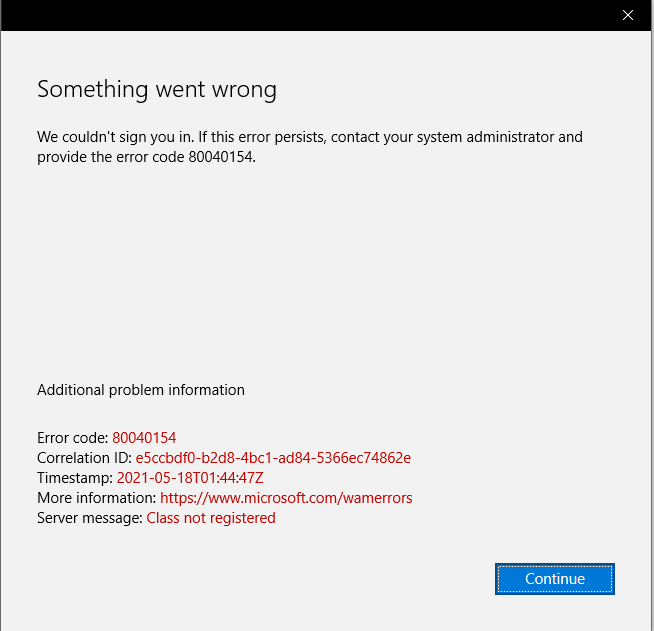- Home
- Microsoft Teams
- Microsoft Teams
- Re: I could not change Organization.
I could not change Organization.
- Subscribe to RSS Feed
- Mark Discussion as New
- Mark Discussion as Read
- Pin this Discussion for Current User
- Bookmark
- Subscribe
- Printer Friendly Page
- Mark as New
- Bookmark
- Subscribe
- Mute
- Subscribe to RSS Feed
- Permalink
- Report Inappropriate Content
May 20 2021 11:20 PM
Please help me. Everytime I tried to change organization, I always got this error. Been using my personal account lately and now I need to go back to my work account. Everytime I finished filling up my user email and password, I always got this problem.
- Labels:
-
Microsoft Teams
- Mark as New
- Bookmark
- Subscribe
- Mute
- Subscribe to RSS Feed
- Permalink
- Report Inappropriate Content
May 20 2021 11:30 PM - edited Jun 10 2021 02:24 AM
SolutionHi, this a really fast way to reset settings that can interfere, just copy the script and run it in PowerShell. If that doesn't work you can reset your Teams desktop app and clear some credentials manually. But try this first https://docs.microsoft.com/en-us/microsoftteams/scripts/powershell-script-teams-reset-autostart
- Mark as New
- Bookmark
- Subscribe
- Mute
- Subscribe to RSS Feed
- Permalink
- Report Inappropriate Content
Jun 10 2021 02:03 AM
- Mark as New
- Bookmark
- Subscribe
- Mute
- Subscribe to RSS Feed
- Permalink
- Report Inappropriate Content
Jun 10 2021 02:24 AM
WAM is the default token broker on Windows 10 devices so it's related to that.
Accepted Solutions
- Mark as New
- Bookmark
- Subscribe
- Mute
- Subscribe to RSS Feed
- Permalink
- Report Inappropriate Content
May 20 2021 11:30 PM - edited Jun 10 2021 02:24 AM
SolutionHi, this a really fast way to reset settings that can interfere, just copy the script and run it in PowerShell. If that doesn't work you can reset your Teams desktop app and clear some credentials manually. But try this first https://docs.microsoft.com/en-us/microsoftteams/scripts/powershell-script-teams-reset-autostart