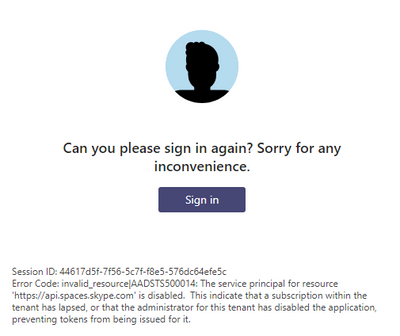- Home
- Microsoft Teams
- Microsoft Teams
- I can't sign up for Microsoft Teams.
I can't sign up for Microsoft Teams.
- Subscribe to RSS Feed
- Mark Discussion as New
- Mark Discussion as Read
- Pin this Discussion for Current User
- Bookmark
- Subscribe
- Printer Friendly Page
Mar 03 2020 04:31 PM
- Mark as New
- Bookmark
- Subscribe
- Mute
- Subscribe to RSS Feed
- Permalink
- Report Inappropriate Content
Mar 03 2020 04:31 PM
I have tried to sign up for Microsoft Teams with my personal Microsoft account but it didn't work. This is what happens
- I go to teams.microsoft.com
- The title of the site says "Microsoft Teams - error occurred"
- It says "You're not on Teams yet, but you can set it up for your organization"
- I try to sign up
- It says I already have an account so I click "Sign In"
- The process repeats.
What do I do????????
- Labels:
-
Microsoft Teams
- Mark as New
- Bookmark
- Subscribe
- Mute
- Subscribe to RSS Feed
- Permalink
- Report Inappropriate Content
Jan 21 2021 02:12 AM
Another tip is to use the browser's incognito mode which should disable any cached information. I think that came from MS themselves, can't find where I saw it to verify.
- Mark as New
- Bookmark
- Subscribe
- Mute
- Subscribe to RSS Feed
- Permalink
- Report Inappropriate Content
Mar 26 2021 12:39 AM - edited Mar 26 2021 12:43 AM
I'm having the same issue and can't find anywhere how to fix it. I wish microsoft would get a better customer service team.
- Mark as New
- Bookmark
- Subscribe
- Mute
- Subscribe to RSS Feed
- Permalink
- Report Inappropriate Content
May 12 2021 03:53 AM
- Mark as New
- Bookmark
- Subscribe
- Mute
- Subscribe to RSS Feed
- Permalink
- Report Inappropriate Content
Jun 15 2021 03:30 PM
It's June 2021 and this awful user experience is still an issue. I've spent the past hour in endless re-directs with the same results and no access using the Teams desktop app. Tried using the company option after seeing the suggestion here, but it seems that one of my attempts to set up for personal use worked, but when I launch Teams I get the "You're not on Teams yet...Sign up for Teams" button.
- Mark as New
- Bookmark
- Subscribe
- Mute
- Subscribe to RSS Feed
- Permalink
- Report Inappropriate Content
Jan 18 2022 12:04 PM
It is Jan 2022 and I still have the same issue on my Ubuntu (v21.10) laptop. Fortunately I can use Teams website from my browser just fine but when I am using Teams App for Ubuntu I get this endless "Can't Sign-in" loop with following error message.
Session ID: cc98547a-3f9d-74bf-317c-15e526d49b5b
Error Code: AADSTS500014: The service principal for resource 'https://api.spaces.skype.com' is disabled. This indicate that a subscription within the tenant has lapsed, or that the administrator for this tenant has disabled the application, preventing tokens from being issued for it.
I have tried all various options suggested when it comes to allowing cookies from various Microsoft websites including skype.com above but with no luck. I have also tried uninstalling and re-installing Teams app on Ubuntu but with no luck! It seems like somewhere Teams app is hellbent upon logging to a particular corporate site/add-on that is no longer active. That is a lame design / bug - Teams should be able to recover after a failed log-in attempt and allow me the user to disconnect from the add-in/team's workspace that is no-longer active!
Any suggestions on how I can force Team App to go to its default state (I tried Alt, Control, Shift keys on startup of the app also but with no luck)? Or any other suggestions to get around this log-in problem or completely remove Teams app and all its configuration settings from my Ubuntu client?
Thanks in advance.
- « Previous
-
- 1
- 2
- Next »