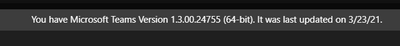- Home
- Microsoft Teams
- Microsoft Teams
- I can't see video on meetings.
I can't see video on meetings.
- Subscribe to RSS Feed
- Mark Discussion as New
- Mark Discussion as Read
- Pin this Discussion for Current User
- Bookmark
- Subscribe
- Printer Friendly Page
- Mark as New
- Bookmark
- Subscribe
- Mute
- Subscribe to RSS Feed
- Permalink
- Report Inappropriate Content
Jun 12 2020 01:33 AM
I can't see video on meetings, there is just black screen and user icon(if no video is shared background is gray), I am using browser version in chromium(Version 80.0.3987.162) on Debian 10.4 .
- Labels:
-
Meetings
-
Microsoft Teams
- Mark as New
- Bookmark
- Subscribe
- Mute
- Subscribe to RSS Feed
- Permalink
- Report Inappropriate Content
Jun 13 2020 04:01 AM
Hi @michalekma
It seems to be an issue with the Browser. As the issue is more related to the non supported browser, Below is the link for the same.
Since you are using Microsoft Edge (Chromium-based) browser i would recommend to upgrade the browser to the latest version and see if you still face issue.
or you can try completely uninstalling the browser and reinstalling the latest version and the test the teams meeting.
With Regards,
Satish U
- Mark as New
- Bookmark
- Subscribe
- Mute
- Subscribe to RSS Feed
- Permalink
- Report Inappropriate Content
Nov 26 2020 11:59 PM
@RealTime_M365 I have the same issue but on the desktop Version. Do you have any idea how I can fix that?
- Mark as New
- Bookmark
- Subscribe
- Mute
- Subscribe to RSS Feed
- Permalink
- Report Inappropriate Content
Mar 17 2021 07:06 AM
- Mark as New
- Bookmark
- Subscribe
- Mute
- Subscribe to RSS Feed
- Permalink
- Report Inappropriate Content
Mar 28 2021 06:14 PM
Check if you have the latest version of the Microsoft Teams Application on the desktop.
With Regards,
Satish U
- Mark as New
- Bookmark
- Subscribe
- Mute
- Subscribe to RSS Feed
- Permalink
- Report Inappropriate Content
Mar 29 2021 05:36 AM
@RealTime_M365 Yes. I have been checking for and applying updates weekly since this issue forsts began.
- Mark as New
- Bookmark
- Subscribe
- Mute
- Subscribe to RSS Feed
- Permalink
- Report Inappropriate Content
Mar 29 2021 08:00 AM
You have Microsoft Teams Version 1.4.00.7174 (64-bit). It was last updated on 3/18/21.
- Mark as New
- Bookmark
- Subscribe
- Mute
- Subscribe to RSS Feed
- Permalink
- Report Inappropriate Content
Apr 27 2022 07:44 AM
@RealTime_M365 I have the latest version and i still have the issue. Something else is wrong.