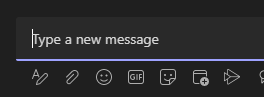- Home
- Microsoft Teams
- Microsoft Teams
- Re: I can't believe MS Teams does not have a feature to attach a file
I can't believe MS Teams does not have a feature to attach a file
- Subscribe to RSS Feed
- Mark Discussion as New
- Mark Discussion as Read
- Pin this Discussion for Current User
- Bookmark
- Subscribe
- Printer Friendly Page
- Mark as New
- Bookmark
- Subscribe
- Mute
- Subscribe to RSS Feed
- Permalink
- Report Inappropriate Content
Jul 13 2021 01:50 AM
There is a lot of rubbish below the "Type a new message" box:
- Format tab (nobody actually uses it cause it's way too bloated)
- Emoji (yeah, totally necessary for business)
- Gifs (even more necessary for business!)
- Stickers (one more "necessary" feature)
- Stream (wtf is that?)
- Praise (wtf is that? x2)
- Approvals (wtf is that? x3)
- Find an app suggestions (basically, ads)
But as soon as I drag a file to the message box... nothing happens! Can you believe it? MS Teams does not support attaching a file in 2021! How is that even possible? Skype supported sending files for like 20 years at this point.
Any teams call usually goes like "Oh, this **bleep** thing doesn't even allow me to upload a file. Let me email it to you instead." Even emails are more functional.
Why do I need to go through crazy hacks, like opening a separate Files tab, dragging a file in there? And it doesn't even work! After the file is uploaded, I right click it and select "Copy link", but the app just hangs for about a minute and I receive a "Couldn't copy link" error message!
Do you really expect someone to buy your app when its that bugged and lacks the very basic features? Do you really think emojis and gifs are more important that files?
Come on guys, get it to work!
- Labels:
-
Microsoft Teams
- Mark as New
- Bookmark
- Subscribe
- Mute
- Subscribe to RSS Feed
- Permalink
- Report Inappropriate Content
Jul 13 2021 02:02 AM
File attachment is a thing, and always has been from what I recall. This article explains how to attach a file in channels and chats: Share files in Teams.
First off I would check your client is on the latest version and if that doesn't help clear the cache and retry.
- Mark as New
- Bookmark
- Subscribe
- Mute
- Subscribe to RSS Feed
- Permalink
- Report Inappropriate Content
Jul 13 2021 10:15 AM
- Mark as New
- Bookmark
- Subscribe
- Mute
- Subscribe to RSS Feed
- Permalink
- Report Inappropriate Content
Jul 13 2021 10:38 AM
It's like the 2nd button. It's been there since day one for us. Is it missing from both private chats and channel chats? It utilizes SharePoint and OneDrive so I assume you need access to that.