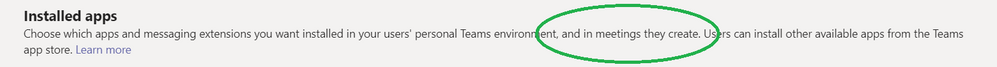- Home
- Microsoft Teams
- Microsoft Teams
- Re: How to set forms poll as a default app in all meetings?
How to set forms poll as a default app in all meetings?
- Subscribe to RSS Feed
- Mark Discussion as New
- Mark Discussion as Read
- Pin this Discussion for Current User
- Bookmark
- Subscribe
- Printer Friendly Page
- Mark as New
- Bookmark
- Subscribe
- Mute
- Subscribe to RSS Feed
- Permalink
- Report Inappropriate Content
Nov 25 2021 10:30 PM
I have this slight memory that we are able to set Forms poll as a default app in all meetings in a tenant... have i just dreamt about it or how it was done?
- Labels:
-
Meetings
- Mark as New
- Bookmark
- Subscribe
- Mute
- Subscribe to RSS Feed
- Permalink
- Report Inappropriate Content
Nov 26 2021 12:00 AM - edited Nov 26 2021 12:01 AM
@Sanna Keränen Hello, haha. No it was not a dream :) To install apps they way you request you use the App setup policy in Teams admin center.
But this is happening right now so I will attach the entire Message center post for you.
Message Summary
Microsoft Forms has always focused on providing the best polling experience to our customers. However, according to customer feedback and telemetry, we have determined that many people don't know the "Forms" App provides polling capability in Teams.
To provide a better experience we are delivering a new Teams app specifically for polling capabilities. This new app will be discoverable in Teams meetings/chats as “Polls”.
This message is associated with Microsoft 365 Roadmap ID 84567
When this will happen:
We will begin rolling this out starting in Teams meetings and then moving to Teams chat in mid-October and expect to complete by the end of November.
The original "Forms" app will be retired from Teams meetings in mid-November, and then will be retired from Teams chat in at the end of December. Once retired from meetings/chat the “Forms” app will only be available in the Teams channel tab to provide Survey capabilities.
How this will affect your organization
Once this rollout is complete:
- The new Microsoft Forms App "Polls" will have the same functionality, same service, and there will be no need for data migration.
- For the previous polls that were created in the original App "Forms", these polls will not be lost. Poll owners can still view them in the new App "Polls" portal in Teams OR view it in the Forms web portal page (http://forms.office.com/)
- The original App "Forms" polling capability will be retired in Teams meeting and Teams chat. Original App "Forms" survey capability in Teams channel Tab is not impacted.
What you need to do to prepare
You may want to update your users on the upcoming changes. We will continue to update this post with additional information as we proceed.
- Mark as New
- Bookmark
- Subscribe
- Mute
- Subscribe to RSS Feed
- Permalink
- Report Inappropriate Content
Nov 26 2021 02:51 AM
- Mark as New
- Bookmark
- Subscribe
- Mute
- Subscribe to RSS Feed
- Permalink
- Report Inappropriate Content
Nov 26 2021 04:27 AM - edited Nov 27 2021 12:42 AM
Solution@Sanna Keränen Okay, disregard the Message center post for now. Look above, the Forms app is in the location where I want it installed in my users environment such as Teams meetings. So use the App setup policy as already mentioned.
Adding the docs article too Designate apps to be installed in meetings
Accepted Solutions
- Mark as New
- Bookmark
- Subscribe
- Mute
- Subscribe to RSS Feed
- Permalink
- Report Inappropriate Content
Nov 26 2021 04:27 AM - edited Nov 27 2021 12:42 AM
Solution@Sanna Keränen Okay, disregard the Message center post for now. Look above, the Forms app is in the location where I want it installed in my users environment such as Teams meetings. So use the App setup policy as already mentioned.
Adding the docs article too Designate apps to be installed in meetings