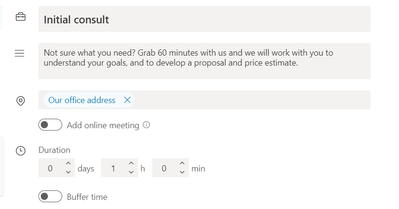- Home
- Microsoft Teams
- Microsoft Teams
- Re: How to schedule private Teams meetings through Microsoft Bookings
How to schedule private Teams meetings through Microsoft Bookings
- Subscribe to RSS Feed
- Mark Discussion as New
- Mark Discussion as Read
- Pin this Discussion for Current User
- Bookmark
- Subscribe
- Printer Friendly Page
- Mark as New
- Bookmark
- Subscribe
- Mute
- Subscribe to RSS Feed
- Permalink
- Report Inappropriate Content
Apr 19 2022 11:19 AM
Hello. I am scheduling one-on-one Teams meetings with staff members, and today I discovered that when I use the chat during a call with one staff members (it's just the two of us on the call at the time), then everyone else I've met with previously receives the chat in their Teams chat, even though they are not on the call. Consequently, two other staff members who were not on the call responded to our chat.
How do I use a scheduler like Bookings to set up private Teams meetings with individual staff members?
I don't want to meet with everyone all at once all the time, but I do want individual staff members to be able to schedule a meeting with me, have the meeting link in the calendar event, and be able to have a private meeting with me. Is this possible?
Thanks for your advice!
- Labels:
-
Bookings
-
chat
-
How-to
-
Meetings
-
Microsoft Teams
- Mark as New
- Bookmark
- Subscribe
- Mute
- Subscribe to RSS Feed
- Permalink
- Report Inappropriate Content
Apr 19 2022 12:48 PM
@tholcomb I don't really understand how you've ended up with one meeting? Just book meetings in your calendar and each will have its own meeting join link and message thread.
- Mark as New
- Bookmark
- Subscribe
- Mute
- Subscribe to RSS Feed
- Permalink
- Report Inappropriate Content
Apr 20 2022 01:25 PM
I'm using the free HubSpot scheduler to have staff book meetings with me. I uploaded a link to Teams meetings to HubSpot. The way you answered made me think of that. I bet when I linked HubSpot to Teams, I did so with a specific meeting, so all my staff meetings are linking to that one Teams meeting.
Just to clarify, I do not want to use Outlook or the Teams calendar to individually/manually set up staff meetings. I want to move from HubSpot to Microsoft Bookings and let them schedule sessions with me that way. When they do, I want Bookings to provide a Teams meeting link to a unique meeting. Does that make sense?
- Mark as New
- Bookmark
- Subscribe
- Mute
- Subscribe to RSS Feed
- Permalink
- Report Inappropriate Content
Apr 21 2022 01:05 AM
Solution@tholcomb So Bookings can do that, when you create a service that can be booked there is an option to add an Online Meeting which will create a Teams meeting for every appointment.
Here's the help What is Bookings? (microsoft.com)
I would suggest verifying with your colleagues if this approach is convenient to them, you are transferring effort to them for your convenience. Imagine if everyone did the same and you had to find their booking calendars each time.
- Mark as New
- Bookmark
- Subscribe
- Mute
- Subscribe to RSS Feed
- Permalink
- Report Inappropriate Content
Apr 21 2022 09:11 AM
You make a good point about checking in with staff on this process. While I am transferring effort to them, I believe that it is less effort than juggling a stream of Reply All emails as we try to lock in meeting times. Emails create a lag in communication, a space that another email can slip into and create confusion. Also, Bookings cuts my work by 50% since it send automatic confirmations and event invites. Overall, the process is a lot smoother for all of us.
Accepted Solutions
- Mark as New
- Bookmark
- Subscribe
- Mute
- Subscribe to RSS Feed
- Permalink
- Report Inappropriate Content
Apr 21 2022 01:05 AM
Solution@tholcomb So Bookings can do that, when you create a service that can be booked there is an option to add an Online Meeting which will create a Teams meeting for every appointment.
Here's the help What is Bookings? (microsoft.com)
I would suggest verifying with your colleagues if this approach is convenient to them, you are transferring effort to them for your convenience. Imagine if everyone did the same and you had to find their booking calendars each time.