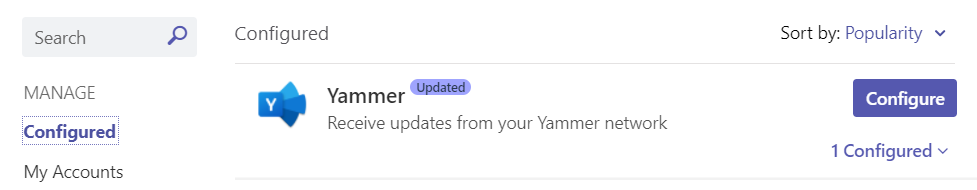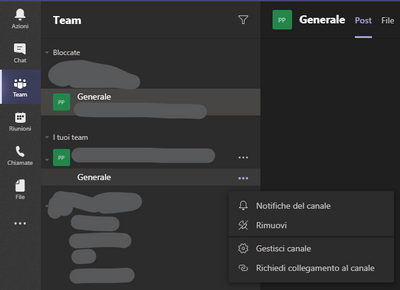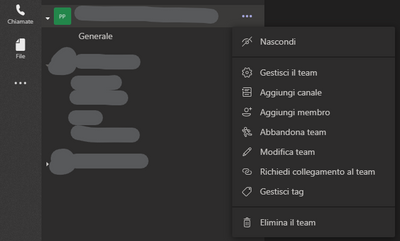- Home
- Microsoft Teams
- Microsoft Teams
- How To Remove App Connector from Microsoft Teams Free
How To Remove App Connector from Microsoft Teams Free
- Subscribe to RSS Feed
- Mark Discussion as New
- Mark Discussion as Read
- Pin this Discussion for Current User
- Bookmark
- Subscribe
- Printer Friendly Page
- Mark as New
- Bookmark
- Subscribe
- Mute
- Subscribe to RSS Feed
- Permalink
- Report Inappropriate Content
Jun 03 2020 05:19 AM
I'm unable to find a method to remove an App Connector from my channel.
I have deleted the App from "Apps List" but this cannot resolve problem, the connector continue to send message to my channel.
I understand limitation of free version but this seems to me excessive.
All guides that I have found is for Teams 365, not the free version.
Any suggestion ?
- Mark as New
- Bookmark
- Subscribe
- Mute
- Subscribe to RSS Feed
- Permalink
- Report Inappropriate Content
Jun 04 2020 09:43 AM
@AndreaOrlando you should right-click on the channel go to Connector then you will see all the apps configured then click on Congired with down-pointing arrow > Then Manage > Remove at the very bottom of that page/popup.
- Mark as New
- Bookmark
- Subscribe
- Mute
- Subscribe to RSS Feed
- Permalink
- Report Inappropriate Content
Jun 04 2020 10:10 AM
I have a suspect: in the free edition is not present the menu "Connector".
Possible ?
("Connector" is "Connettore" in italian, but nothing of similar is present)
"Gestisci il tema" is "Manage Team" but only "App" tab is present.
- Mark as New
- Bookmark
- Subscribe
- Mute
- Subscribe to RSS Feed
- Permalink
- Report Inappropriate Content
Jun 04 2020 11:33 AM
@AndreaOrlando ohh yes then this is the limit for free MS Teams version!
- Mark as New
- Bookmark
- Subscribe
- Mute
- Subscribe to RSS Feed
- Permalink
- Report Inappropriate Content
Jun 04 2020 11:03 PM
@PDostiyarThanks for the answer.
I think this is an excessive limit because you have a bad experience with this app.
They can remove the ability to add an app at this point, all the better.