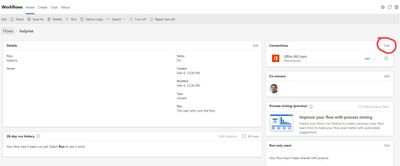- Home
- Microsoft Teams
- Microsoft Teams
- How to import Flow to Teams
How to import Flow to Teams
- Subscribe to RSS Feed
- Mark Discussion as New
- Mark Discussion as Read
- Pin this Discussion for Current User
- Bookmark
- Subscribe
- Printer Friendly Page
- Mark as New
- Bookmark
- Subscribe
- Mute
- Subscribe to RSS Feed
- Permalink
- Report Inappropriate Content
Jun 19 2019 07:05 AM
I'm sorry if this has been asked before but I cannot find an answer on the internet.
I was wondering if there was a way to import your flows created through the web client into the widget in teams. After installing a widget on a channel, the only option are to either create from scratch or to start with a template. I cannot find an option to import a Flow from anywhere else. I would just make the Flow a template and start from that, but it has private company data that I would prefer to not publish on the internet. I'm I just missing something incredibly obvious or is there really no way to do this?
- Mark as New
- Bookmark
- Subscribe
- Mute
- Subscribe to RSS Feed
- Permalink
- Report Inappropriate Content
Jun 23 2019 03:18 PM
Solution
I don't believe this is possible from the Flow tab in Teams. The only templates available are the ones published from the Flow public website. If you want to just duplicate a Flow, you would go to the Flow site and do it there.
- Mark as New
- Bookmark
- Subscribe
- Mute
- Subscribe to RSS Feed
- Permalink
- Report Inappropriate Content
Mar 06 2024 11:51 AM
Actually, you can add a cloud created Power Automate/WorkFlow to your Team's Channel. You will need to ensure you create a Workflows/Power Automate tab in your channel (that allows you to see existing WorkFlows). Initially, when you do this you cannot see anything that has not been granted "ownership" to the PowerAutomate/Flow and all you can apparently do is create a new flow. To see it in the list in your teams channel give an your Workflow permissions to the teams group you want it to be seen in.
1. Open the flow in Power Automate/WorkFlows
2. On the Workflow details screen - (not the "Edit" screen) you will see a box for "Co-Owners", click "Edit"
3. On the edit screen, there is a search box where you can search for users/groups to "co-own" the flow. Type in your teams group name (i.e. Daves Place) and select the group name from the list to add it as a co-owner.
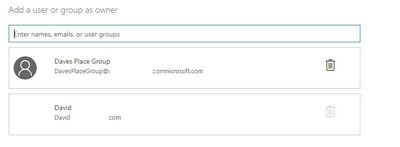
As soon as you make this association/co-ownership you will see the flow in the Teams PowerAutomate/Workflows tab you created:

Enjoy!
Accepted Solutions
- Mark as New
- Bookmark
- Subscribe
- Mute
- Subscribe to RSS Feed
- Permalink
- Report Inappropriate Content
Jun 23 2019 03:18 PM
Solution
I don't believe this is possible from the Flow tab in Teams. The only templates available are the ones published from the Flow public website. If you want to just duplicate a Flow, you would go to the Flow site and do it there.