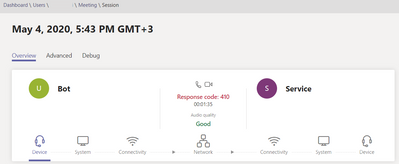- Home
- Microsoft Teams
- Microsoft Teams
- How to identify a bot in a meeting?
How to identify a bot in a meeting?
- Subscribe to RSS Feed
- Mark Discussion as New
- Mark Discussion as Read
- Pin this Discussion for Current User
- Bookmark
- Subscribe
- Printer Friendly Page
- Mark as New
- Bookmark
- Subscribe
- Mute
- Subscribe to RSS Feed
- Permalink
- Report Inappropriate Content
May 05 2020 08:23 AM
Hi all,
I was troubleshooting one Live Event meeting and was a bit surprising that there was one extra participant on the meeting:
Is it possible to find out who has invited the bot and what kind of bot that was?
- Labels:
-
Administrator
-
Bots
-
Meetings
-
Microsoft Teams
- Mark as New
- Bookmark
- Subscribe
- Mute
- Subscribe to RSS Feed
- Permalink
- Report Inappropriate Content
May 07 2020 03:03 PM
@Petri X Also noticed Bot as participant in Live Event today. Would really like to know what this is.
This event with the bot was an extremely poor experience for the producers and attendees from performance standpoint. Content and video sent live was grey for long periods of time, attendees would see spinning circles waiting for content to refresh, freezing video, presenter live was delayed to attendees by up to 4 minutes, errors with message "Failed to execute "Send live" command. One or more sources are not longer available." <- which was not true - this presenter was still there. As one of the producers, I completely exited Teams and joined again only to have same issues.
The only saving grace today was that the recording came out clean without any issues.
- Mark as New
- Bookmark
- Subscribe
- Mute
- Subscribe to RSS Feed
- Permalink
- Report Inappropriate Content
May 08 2020 05:40 AM
Have you check the "service health" on O365 admin portal. Especially the history section. Lately there has been lot of issue on Live Event which could match to your issues as well.