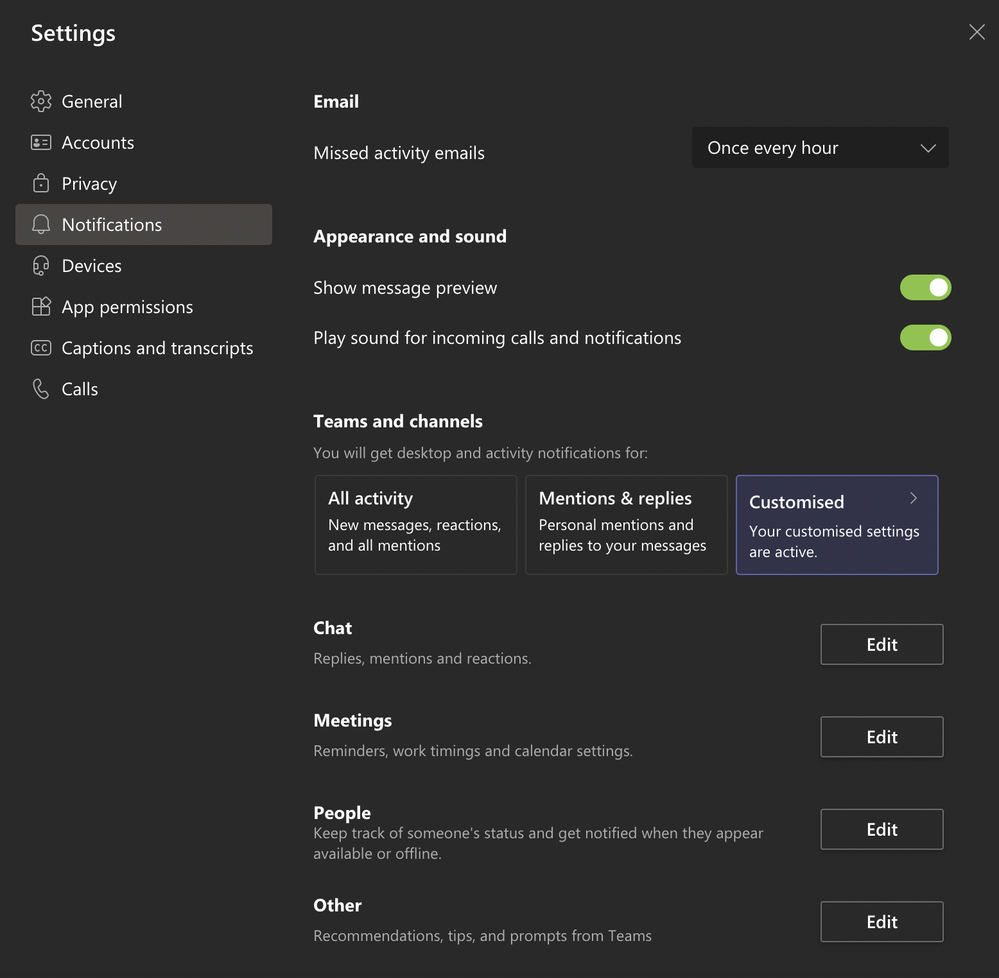- Home
- Microsoft Teams
- Microsoft Teams
- Re: How to get notified of messages received when desktop was locked?
How to get notified of messages received when desktop was locked?
- Subscribe to RSS Feed
- Mark Discussion as New
- Mark Discussion as Read
- Pin this Discussion for Current User
- Bookmark
- Subscribe
- Printer Friendly Page
- Mark as New
- Bookmark
- Subscribe
- Mute
- Subscribe to RSS Feed
- Permalink
- Report Inappropriate Content
Jul 12 2021 05:21 AM - edited Jul 13 2021 08:00 AM
I lock my desktop when I leave my desk. Sometimes I receive messages when I'm away. When I get back to my desk I unlock my desktop, but don't get a notification, and the teams icon in the taskbar also does not show the red mark to let me know there was a message.
At the end or the day, I check my mobile phone and find there are Teams notifications for all the messages that were sent to me while my desktop was locked.
Not getting notifications on my laptop has caused problems where colleagues have messaged me asking for help, and I have not seen the message until the end of the day when it is too late!
Please help, how can I ensure I get:
* Notifications (or at least taskbar icon indicator) for EVERY message on my desktop regardless of whether it is locked.
- Labels:
-
Microsoft Teams
- Mark as New
- Bookmark
- Subscribe
- Mute
- Subscribe to RSS Feed
- Permalink
- Report Inappropriate Content
Jul 12 2021 01:17 PM
First thing I would suggest is to check your notification settings from the desktop app but selecting the three dots (or elipsis), then click settings and Notifications. Ensure these are set correctly for you,
As for the mobile client, you can also choose your notifications, but it's not possible to specifically set it to notify your mobile only when you are way from your desktop I'm afraid.
- Mark as New
- Bookmark
- Subscribe
- Mute
- Subscribe to RSS Feed
- Permalink
- Report Inappropriate Content
Jul 13 2021 07:59 AM
@PeterRising, Hi.
Yes, I've checked all of the settings.
It is possible to only notify your mobile when you're away from your desktop, I already have that configured. In the mobile app, go to Settings -> Notifications, and under "Block notifications" set "When active on desktop" to "Blocked".
This works well, I don't get notifications on my mobile when I am using my desktop.
The problem I have is that when I am away from my desktop and return to my desktop, there's no notification on my desktop. It's as if the app knows it's sent the notification to my mobile instead, incorrectly assumes I will have seen it there, and therefore does not display it on the desktop.
I always want a notification on my desktop regardless of whether I'm away from it or not.