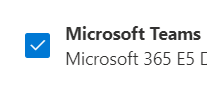- Home
- Microsoft Teams
- Microsoft Teams
- How to enable access for teams for students?
How to enable access for teams for students?
- Subscribe to RSS Feed
- Mark Discussion as New
- Mark Discussion as Read
- Pin this Discussion for Current User
- Bookmark
- Subscribe
- Printer Friendly Page
- Mark as New
- Bookmark
- Subscribe
- Mute
- Subscribe to RSS Feed
- Permalink
- Report Inappropriate Content
Jun 13 2022 01:29 PM
Hello,
So my brother started a school and he has some issues, and since I'm the IT guy ;) in the family he asked me for help.
None of his students can open Teams. They got that information that they should ask admin, because they are missing something out.
He has assigned licenses to his students, which are quite strange because they are only Exchange online (plan 2) for students. I thought it would be something like A1, A3 or A5. There is no "Microsoft teams' under licenses and apps when managing user. Don't know if that's relevant.
Then, on the main admin page, he got yellow triangle under Teams saying "Enable Teams application for students" (I'm roughly translating it, sorry). But when I click it, there is a checkbox selected saying that Teams should be enabled for all people in organization.
All guides (even microsoft official ones) suggests to turn of new admin center and then there will be more options, and the one to enable Teams for students would be there. But the problem is, there is no longer old admin page.
Did someone have similiar issue and somehow managed to work it out? Any help appreciated, thanks!
- Mark as New
- Bookmark
- Subscribe
- Mute
- Subscribe to RSS Feed
- Permalink
- Report Inappropriate Content
Jun 14 2022 12:14 AM
Solution@Mateusz Szuter Clearly a license issue here. As you mention you need Teams as an option.
I would reach out to the reseller/partner or where ever you purchased these from as it's not sufficient with EXO P2.
- Mark as New
- Bookmark
- Subscribe
- Mute
- Subscribe to RSS Feed
- Permalink
- Report Inappropriate Content
Jun 14 2022 01:32 AM
Accepted Solutions
- Mark as New
- Bookmark
- Subscribe
- Mute
- Subscribe to RSS Feed
- Permalink
- Report Inappropriate Content
Jun 14 2022 12:14 AM
Solution@Mateusz Szuter Clearly a license issue here. As you mention you need Teams as an option.
I would reach out to the reseller/partner or where ever you purchased these from as it's not sufficient with EXO P2.