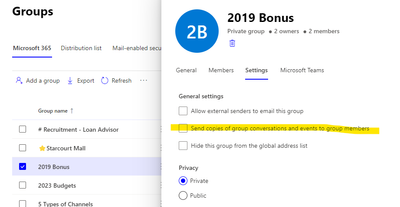- Home
- Microsoft Teams
- Microsoft Teams
- Re: *How to disable the MS Teams email notification function as a sender while scheduling a meeting*
*How to disable the MS Teams email notification function as a sender while scheduling a meeting*
- Subscribe to RSS Feed
- Mark Discussion as New
- Mark Discussion as Read
- Pin this Discussion for Current User
- Bookmark
- Subscribe
- Printer Friendly Page
- Mark as New
- Bookmark
- Subscribe
- Mute
- Subscribe to RSS Feed
- Permalink
- Report Inappropriate Content
May 26 2022 06:38 PM
Dear All,
I am handling some large groups in MS Teams and the email notification will be sent to every member while I schedule every meeting in the group, to the members even no eligible to attend.
Is there any function key to disable the email notification? So that I can copy the meeting link and send to concerned members only??
There is a little bit research in the web that I am not possible to invite all of the group members to disable the notification by themselves, including some managerial seniors.
Thank you very much!
Regards,
Jack Lai_HK
- Mark as New
- Bookmark
- Subscribe
- Mute
- Subscribe to RSS Feed
- Permalink
- Report Inappropriate Content
May 30 2022 01:29 AM
Hi @Jack_Lai_HK
I assume this is related to Channel meetings in a specific Team, whether members of the Team get notified or not depends on how the Team/Group was created. If it was created as a Team they won't be notified, but if it was created as an M365 Group then had Teams added then auto-subscription may be left enabled.
To change it we can set he default for new members through Exchange admin, but we will have to use PowerShell to reset all the existing users.
1. In Exchange admin find the group and clear the option for "Send copies of group conversations and events to group members"
2. From Exchange PowerShell
$Team = "2019 Bonus"
$Members = Get-UnifiedGroupLinks -LinkType Members -Identity $Team
Foreach ($Member in $Members) {
Remove-UnifiedGroupLinks -LinkType Subscribers -Links $Member.PrimarySmtpAddress -Identity $Team -Confirm:$false
}More details on this script at PowerShell: remove all subscriptions on a Microsoft 365 group - Yannick Reekmans - Building things o...