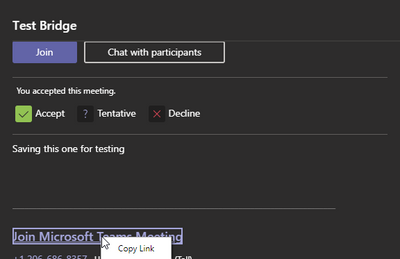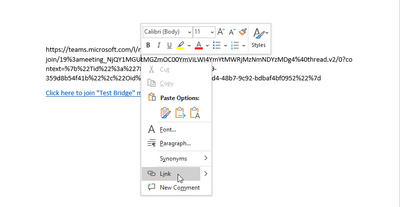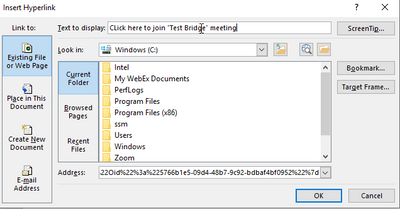- Home
- Microsoft Teams
- Microsoft Teams
- Re: How to copy invitation link without "Join Microsoft Teams Meeting" Text
How to copy invitation link without "Join Microsoft Teams Meeting" Text
- Subscribe to RSS Feed
- Mark Discussion as New
- Mark Discussion as Read
- Pin this Discussion for Current User
- Bookmark
- Subscribe
- Printer Friendly Page
- Mark as New
- Bookmark
- Subscribe
- Mute
- Subscribe to RSS Feed
- Permalink
- Report Inappropriate Content
Apr 10 2020 09:59 AM
Hey,
in our company we use MS-Teams without exchange service. So schedule a meeting is complicated. The best way we found is to create a team, start a conference, copy the invitation link and email it to all participants. At the time of the meeting, all participants must click on the link. Since we only need the link and have a lot of non-technically savvy people in the company, my question is whether there is a way to copy the invitation URL without the "Join Microsoft Teams Meeting" text? I just want to get the URL without copying the URL from the text afterwards.
If someone knows a better alternative to schedule a meeting without exchange (extra application?), I would be happy to receive suggestions.
Thanks in advance,
Thomas
- Mark as New
- Bookmark
- Subscribe
- Mute
- Subscribe to RSS Feed
- Permalink
- Report Inappropriate Content
Apr 10 2020 11:01 AM
You can make this look better by use a url shortened like bit.ly or something. Although I know this is a several step process
Adam
- Mark as New
- Bookmark
- Subscribe
- Mute
- Subscribe to RSS Feed
- Permalink
- Report Inappropriate Content
Apr 10 2020 11:22 AM
If you right click on the "Join Microsoft Teams Meeting" link, you can copy just the link
Copy that link into word, then right click on the link and select "Link" from the drop down menu
Then within the "Text To Display" box, enter the text you'd the link to display as. For this example I want the link to say, "Click here to join "Test Bridge" meeting"
Copy and paste the newly named link into the email to your co-workers.
- Mark as New
- Bookmark
- Subscribe
- Mute
- Subscribe to RSS Feed
- Permalink
- Report Inappropriate Content