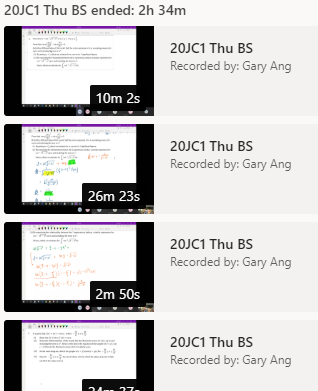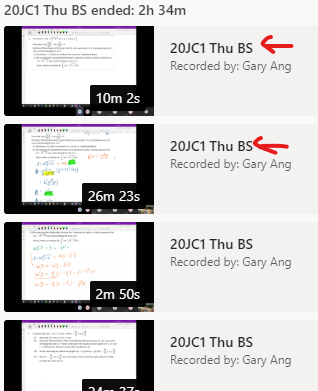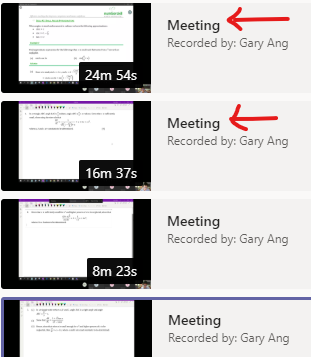- Home
- Microsoft Teams
- Microsoft Teams
- Re: How to change the splash screen and title of a recorded meeting?
How to change the splash screen and title of a recorded meeting?
- Subscribe to RSS Feed
- Mark Discussion as New
- Mark Discussion as Read
- Pin this Discussion for Current User
- Bookmark
- Subscribe
- Printer Friendly Page
- Mark as New
- Bookmark
- Subscribe
- Mute
- Subscribe to RSS Feed
- Permalink
- Report Inappropriate Content
May 21 2020 10:28 AM
Hi all,
I record all my meetings (lessons) so that my students can refer to the videos if they were to miss a lesson.
I saw that the splash screen that begins with each video is rather dull and not informative. It shows something like Meeting in "Channel Name". I'm wondering if it is possible to change the details on the splash screen so as to make it more informative straight away. Maybe something like Differentiation - Product Rule will be really useful.
The funny thing is, stream allows me to change the title of the video but the title will only appear at the top left corner after you clicked on the unknown video.
It looks like this even though I've rename the title of each video:
A student will have to guess which video to click on.
Can I change the words (see red arrow)?
Because it gets worse sometimes:
I may be missing something. Please advise. Thanks in advance! ![]()
- Labels:
-
Microsoft Teams
- Mark as New
- Bookmark
- Subscribe
- Mute
- Subscribe to RSS Feed
- Permalink
- Report Inappropriate Content
May 21 2020 01:51 PM
@garyangif these are the schulde meetings you should see the names of each meetings even if they are held in to their own channels, i would check the schudle meeting title!
- Mark as New
- Bookmark
- Subscribe
- Mute
- Subscribe to RSS Feed
- Permalink
- Report Inappropriate Content
May 21 2020 11:10 PM
Yes, these are scheduled meetings. Thanks for your help!