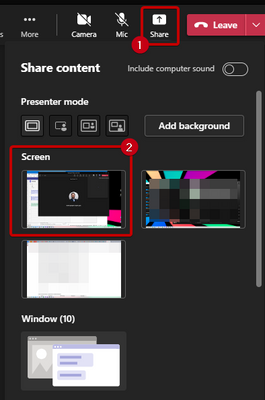- Home
- Microsoft Teams
- Microsoft Teams
- HOW DO I DISPLAY 2 WINDOWS OF CONTENT IN A TEAMS MEETING
HOW DO I DISPLAY 2 WINDOWS OF CONTENT IN A TEAMS MEETING
- Subscribe to RSS Feed
- Mark Discussion as New
- Mark Discussion as Read
- Pin this Discussion for Current User
- Bookmark
- Subscribe
- Printer Friendly Page
- Mark as New
- Bookmark
- Subscribe
- Mute
- Subscribe to RSS Feed
- Permalink
- Report Inappropriate Content
Feb 10 2022 05:48 AM
Hello - I would like to share an Excel spreadsheet at the same time I display a Word or PowerPOint document,. Some expert users at the PA can display both windows, side by side, at the same time, so all meeting participants can see both windows.
How can I do this? I do not find the answer in the Teams help.
Thank you,
Richard Trifan
Port Authority NY / NJ
- Labels:
-
Settings
-
Tips & Tricks
- Mark as New
- Bookmark
- Subscribe
- Mute
- Subscribe to RSS Feed
- Permalink
- Report Inappropriate Content
Feb 10 2022 06:43 AM - edited Feb 10 2022 06:44 AM
@rtrifan you just share the complete screen - not just a single window.
Click Share (1) and then the screen (2) [how much you see depends on your number of monitors]
Then spread Excel and Word half and half on the screen (shortcut Win + Arrow Keys).