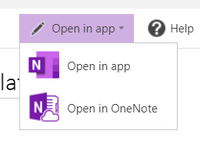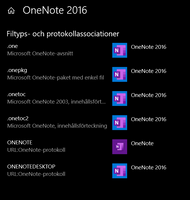- Home
- Microsoft Teams
- Microsoft Teams
- Re: How can I get onenote 2016 as default view on teams onenote tab without making the user open in
How can I get onenote 2016 as default view on teams onenote tab without making the user open in app?
- Subscribe to RSS Feed
- Mark Discussion as New
- Mark Discussion as Read
- Pin this Discussion for Current User
- Bookmark
- Subscribe
- Printer Friendly Page
- Mark as New
- Bookmark
- Subscribe
- Mute
- Subscribe to RSS Feed
- Permalink
- Report Inappropriate Content
Jan 28 2020 07:22 AM
I don't like the navigation view of Onenote, it is not nearly as clear and clean as the 2016 version. I created a notebook in 2016 one note and want the same options and view for the users of that notebook to occur in teams. I added the onenote tab (because 2016 onenote is not an option) and although the content is there now the view/style is underwhelming. I want 2016 onenote to be the one note tab in teams so the user always gets the nice view by default and without extra steps to get it. Please advise how I can get this set as the default. I already set 2016 as the default apps for protocol wherever possible but the team's tab is not a possible option from what I'm seeing so far.
- Mark as New
- Bookmark
- Subscribe
- Mute
- Subscribe to RSS Feed
- Permalink
- Report Inappropriate Content
Mar 10 2020 12:33 PM
I would also like to know the answer to this!
- Mark as New
- Bookmark
- Subscribe
- Mute
- Subscribe to RSS Feed
- Permalink
- Report Inappropriate Content
Apr 23 2020 12:52 AM
I got the same question from my Organisation. Will this be possible for the future?
- Mark as New
- Bookmark
- Subscribe
- Mute
- Subscribe to RSS Feed
- Permalink
- Report Inappropriate Content
Apr 23 2020 01:52 AM
@andreab2785 Hello, I don't use OneNote desktop and don't usually recommend it as I have experienced several cases of data loss due to synchronization issues (the app always saves to cloud). But you should be able to do this: Once you've added OneNote to a tab in Teams (web based version) let it load the content, at the menu bar you'll see the button "Open in App". If your file and protocol associations are configured to OneNote desktop it's going to open the desktop version. I am aware that it's not what you're requesting, but at least not so many extra steps. You could post a suggestion at UserVoice for Teams https://microsoftteams.uservoice.com/
I had to change the ONENOTE URL to OneNote 2016 for it to work.
.
- Mark as New
- Bookmark
- Subscribe
- Mute
- Subscribe to RSS Feed
- Permalink
- Report Inappropriate Content
Mar 04 2021 11:20 AM
@ChristianBergstrom
Hi On the data loss comment, I woudl beg to disagree. I have been usign OneNote since it came out in Office 2007 and have never experienced any data loss. Onenote for desktop does point to a .ONE file which can be stored locally or even on a local share. I woudl suspect that type of connection being the culprit there. I have OneNote files that go back that far and are in working order. I will admit that Microsoft did have a few hiccups in syncing durin gheir development of Office365 and OneDrive. Those had been resolved. There were indeed times that syncing got stalled, however restarting the syn process fixed that. It woudl keep OneNote files locally until syncing restarted so no data loss, unless one were to delete those temp files that were cached.
OneNote comes in two flavors, Onenote for Windows 10, and the OneNote desktop app that comes with Office 365 subscriptions.
The Onenote desktop app has far richer features, yet some on the Windows 10 app are not on the desktop version. There are Youtube videos that you may look up to distinguish those specifics. The Win10 version requires a live link to online and no longer uses the .ONE file sufix, so you are no longer able to save your OneNote locally.
When one is trying to open a OneNote document from a web browser interface, and had started using one version of OneNote, such as the Desktop app, you may need to uninstall that app, then the web browser will select the available app, which would, in your case be the Win 10 version of OneNote that you are looking for. Transversely, you may uninstall the Win10 version if you were to have inadvertently selected that version for your web browser to select from.
- Mark as New
- Bookmark
- Subscribe
- Mute
- Subscribe to RSS Feed
- Permalink
- Report Inappropriate Content
Mar 04 2021 11:27 AM
If you mistakenly set OneNote for Windows 10 to open in Desktop app, and want to use OneNote 2016 version do the following:
From the windows search Type Apps and features (or select it from the menu) Find Onenote for Windows 10 in the list, select it, then select Uninstall.
Then go back to Teams and reselect View in Desktop app. It will then select the available OneNote Desktop app (formerly 2016) that is available. Youre then on your way for tons of OneNote Fun!
Enjoy. Yeah I know this is a year late.. but its here for those that want to know.
- Mark as New
- Bookmark
- Subscribe
- Mute
- Subscribe to RSS Feed
- Permalink
- Report Inappropriate Content
Mar 04 2021 12:18 PM
- Mark as New
- Bookmark
- Subscribe
- Mute
- Subscribe to RSS Feed
- Permalink
- Report Inappropriate Content
Mar 04 2021 12:31 PM
@ChristianBergstrom Ok. I cannot argue your experience, thats pretty crazy! I wouldn't blame the app. I would suspect the sync issues from earlier. For the past few years, since MS got most of the OneDrive kinks worked out I have not seen any issue, and with any of my clients, many that have thousands of notebooks. I have been in IT for over 30 years as well. OneNote is, in my opinion one of the better programs MS came out with. However, I'm not a fan of he Win10 app in that you cannot move locations etc. I find it a clunky interface. But thats me. :)
My focus was for the user, to get to default use a different flavor of the app. Besides, my reply is a year after the post, so not sure if she got her situation resolved.
Cheers.
Cheers.
- Mark as New
- Bookmark
- Subscribe
- Mute
- Subscribe to RSS Feed
- Permalink
- Report Inappropriate Content
Mar 04 2021 12:37 PM