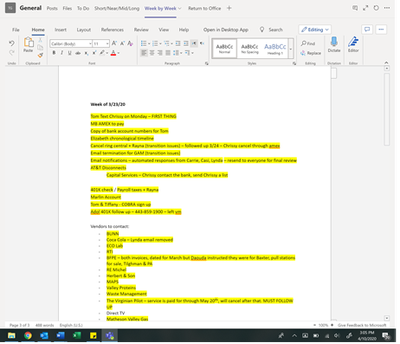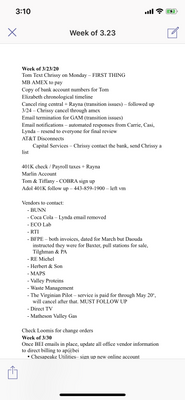- Subscribe to RSS Feed
- Mark Discussion as New
- Mark Discussion as Read
- Pin this Discussion for Current User
- Bookmark
- Subscribe
- Printer Friendly Page
- Mark as New
- Bookmark
- Subscribe
- Mute
- Subscribe to RSS Feed
- Permalink
- Report Inappropriate Content
Apr 09 2020 01:35 PM
I'm currently exploring Microsoft Teams as a good option for my company to share documents, etc. I have several word documents uploaded for editing in our Teams Group, which include to-do lists. When an item is complete, we highlight them with yellow. This works great on my desktop and laptop, but when I open the documents in Teams on my iPad and iPhone, nothing shows up highlighted (when they should be). Is this normal? I'm hoping there is a way around this.
- Labels:
-
Highlight Feature
- Mark as New
- Bookmark
- Subscribe
- Mute
- Subscribe to RSS Feed
- Permalink
- Report Inappropriate Content
Apr 09 2020 02:31 PM
@sarah13 Hi Sarah! While not exactly what you asked for, you might want to checkout Planner. Your Team has one--you can even make separate ones for each channel. Planner is a lightweight task management app that is integrated with Teams and also integrates with Microsoft ToDo.
- Mark as New
- Bookmark
- Subscribe
- Mute
- Subscribe to RSS Feed
- Permalink
- Report Inappropriate Content
Apr 09 2020 03:14 PM
@sarah13If you don't want to sue planner you can create a SharePoint list and have columns for the different information you need to create e.g. action, date, owner, status etc,. You can then filter or group by different columns
- Mark as New
- Bookmark
- Subscribe
- Mute
- Subscribe to RSS Feed
- Permalink
- Report Inappropriate Content
Apr 10 2020 12:14 PM
@Marty Smith Hi Marty! Thanks for your response. I do like the planner tool, being able to cross items off the list. The problem is my boss prefers lists that he can see line item by line item and move them around based on priority (which changes frequently). Do you happen to know why when you use Microsoft on your phone or tablet it doesn't display correctly?
Below is a photo of from my computer and screenshot from my phone below it. See the difference in that on the iPhone the highlights don't exist?