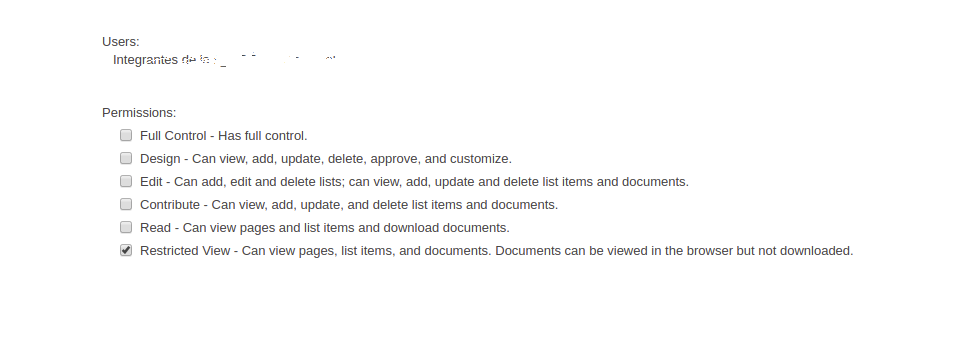- Home
- Microsoft Teams
- Microsoft Teams
- Guest user permissions to preview documents in Teams
Guest user permissions to preview documents in Teams
- Subscribe to RSS Feed
- Mark Discussion as New
- Mark Discussion as Read
- Pin this Discussion for Current User
- Bookmark
- Subscribe
- Printer Friendly Page
- Mark as New
- Bookmark
- Subscribe
- Mute
- Subscribe to RSS Feed
- Permalink
- Report Inappropriate Content
Apr 23 2020 02:01 AM
Hi!
I have a channel that I'm sharing with external users (guest users). I would like that they can preview the files associated with the channel but I don't want the can download or edit this info.
How can I do this in Teams?
Regards
- Labels:
-
teams guest-users permissions
- Mark as New
- Bookmark
- Subscribe
- Mute
- Subscribe to RSS Feed
- Permalink
- Report Inappropriate Content
Apr 23 2020 03:10 AM
@vcima you can play around with the "view only" permission level. Each channel has a folder in the default doc library with the same name.
To see the "view only" PL you have to activate the site collection feature called SharePoint Server Enterprise Site Collection.
- Mark as New
- Bookmark
- Subscribe
- Mute
- Subscribe to RSS Feed
- Permalink
- Report Inappropriate Content
Apr 23 2020 06:46 AM
Hi @ViktorGraf
As you can see in this image, with the "Read" permission the users can download files
The main problem is that with "Restricted View" all works fine in desktop App but not in mobile App. For this reason I am looking for another way to handle the downloads.
Regards
- Mark as New
- Bookmark
- Subscribe
- Mute
- Subscribe to RSS Feed
- Permalink
- Report Inappropriate Content
Apr 23 2020 07:42 AM
1) Conditional access when accessing content in Teams
2) Or applying sensitivity labels to Teams that can also restrict what can be done with documents stored in Teams