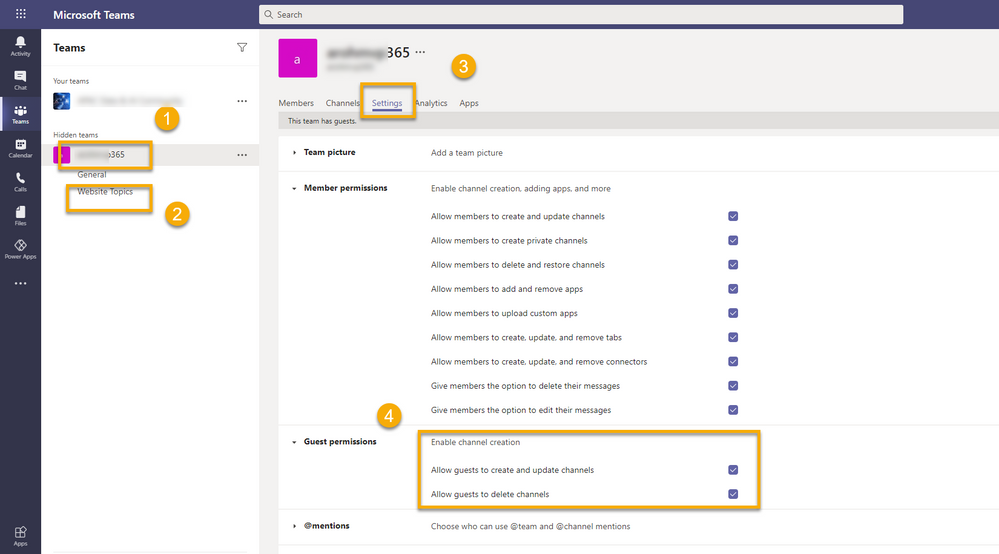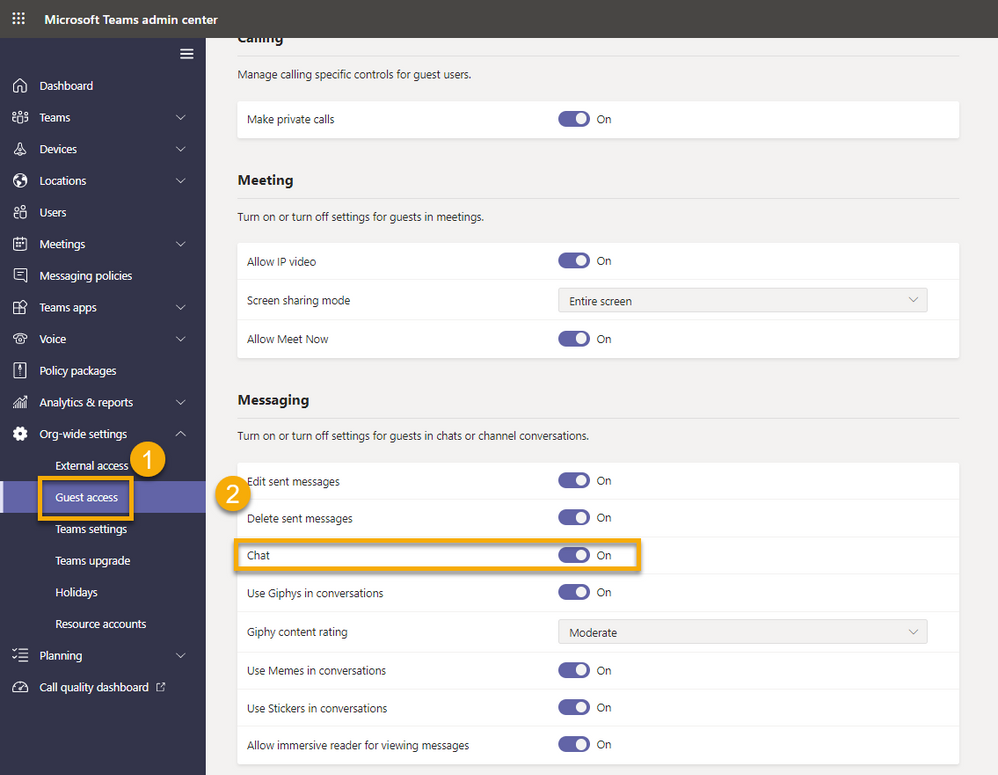- Subscribe to RSS Feed
- Mark Discussion as New
- Mark Discussion as Read
- Pin this Discussion for Current User
- Bookmark
- Subscribe
- Printer Friendly Page
- Mark as New
- Bookmark
- Subscribe
- Mute
- Subscribe to RSS Feed
- Permalink
- Report Inappropriate Content
Dec 25 2020 07:51 AM
Hello All,
I am trying to contact an guest user in Teams but he is now able view the Chat (show conversations) as shown on the screenshot.
Chat in channel is only available to team members
There is new M365 tenant with no custom teams policies.
In my Teams Desktop team (I am Global Admin and Teams Owner) I have a Team called M365 (1) which has channel called as Website topics (2) and under settings (3) I have adjusted Guest permissions (4) and added guest user in this Website Topics channel while creating Meeting.
While creating a new meeting, I set new meeting, add the guest and set the channel as follows
In my Teams Admin Centre, I have default settings for guests (1) and chat settings is turned on (2)
Can what other settings to be done so that guest can chat?
Any additional licensing is requited for guests?
Please advice.
@Chris Webb @Tony Redmond @Tony Redmond
- Labels:
-
How-to
-
Microsoft Teams
- Mark as New
- Bookmark
- Subscribe
- Mute
- Subscribe to RSS Feed
- Permalink
- Report Inappropriate Content
Dec 25 2020 10:08 AM
Hi @Aroh Shukla
Thank you for your post. I am a fellow Microsoft Teams user.
Is the guest user using the web app or desktop? If the guest is joining the meeting from web, then it seems this is a known issue that has been reported to the Product team at: Allow people who "join from web" into a meeting to access meeting chat – Microsoft Teams UserVoice
If the user is using the desktop app, I will recommend he/she upgrade to the new Teams meeting features - select profile pic and choose settings and tick the box for 'turn on new meeting experience' it requires restarting Teams so right click the teams icon and 'quit' then reopen Teams.
Hope this helps.
Regards
- Mark as New
- Bookmark
- Subscribe
- Mute
- Subscribe to RSS Feed
- Permalink
- Report Inappropriate Content
Dec 27 2020 11:42 AM
SolutionSo you either need to add the guest to your team itself which gives them access to all channels etc. they will have to switch to your tenant before joining the meeting in order to chat or your gonna have to create meetings not attached to a channel for the guest / external user to utilize chat in the meeting.
- Mark as New
- Bookmark
- Subscribe
- Mute
- Subscribe to RSS Feed
- Permalink
- Report Inappropriate Content
Accepted Solutions
- Mark as New
- Bookmark
- Subscribe
- Mute
- Subscribe to RSS Feed
- Permalink
- Report Inappropriate Content
Dec 27 2020 11:42 AM
SolutionSo you either need to add the guest to your team itself which gives them access to all channels etc. they will have to switch to your tenant before joining the meeting in order to chat or your gonna have to create meetings not attached to a channel for the guest / external user to utilize chat in the meeting.