- Subscribe to RSS Feed
- Mark Discussion as New
- Mark Discussion as Read
- Pin this Discussion for Current User
- Bookmark
- Subscribe
- Printer Friendly Page
- Mark as New
- Bookmark
- Subscribe
- Mute
- Subscribe to RSS Feed
- Permalink
- Report Inappropriate Content
Jul 14 2021 06:10 AM - edited Jul 14 2021 06:15 AM
Hello everyone we are rolling out "Teams only" and killing Skype. As result we have several users who's view looks different and I cannot seem to fix it. Seems random so far so not sure what is causing it. I tried the gear next to join or create a team and nothing happens. I was hoping I could switch to grid view to fix it but maybe that is not it.
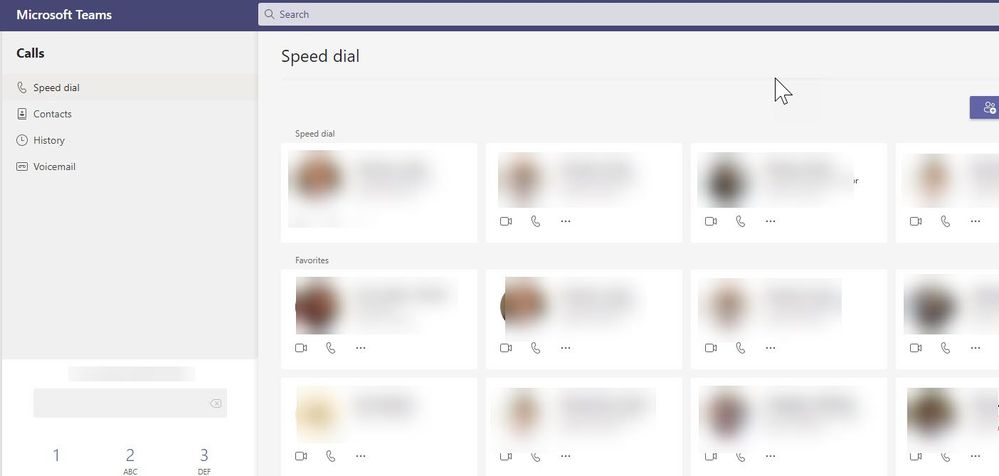
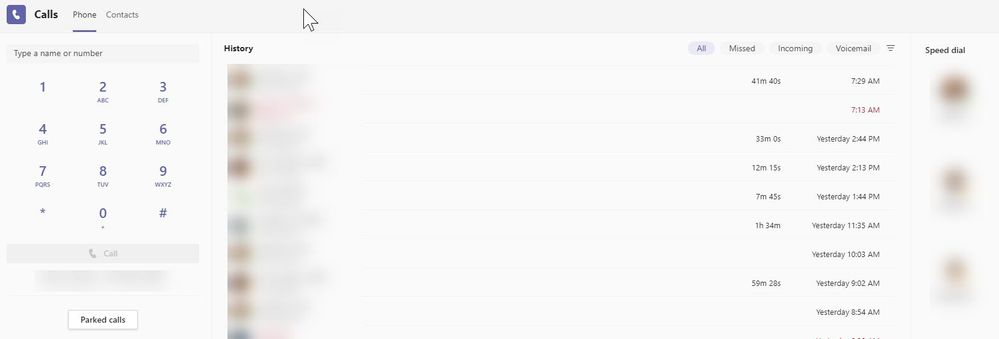
- Mark as New
- Bookmark
- Subscribe
- Mute
- Subscribe to RSS Feed
- Permalink
- Report Inappropriate Content
Jul 14 2021 07:02 AM
Well the good news is that there is no issue there! This is the new calling experience and is the new rollout for the moment. You can't change it, it's by-design. Check here : https://www.microsoft.com/de-de/microsoft-365/roadmap?filters=&searchterms=68771
Hope this helps :)
- Mark as New
- Bookmark
- Subscribe
- Mute
- Subscribe to RSS Feed
- Permalink
- Report Inappropriate Content
Jul 14 2021 07:50 AM
- Mark as New
- Bookmark
- Subscribe
- Mute
- Subscribe to RSS Feed
- Permalink
- Report Inappropriate Content
Jul 14 2021 08:45 AM
- Mark as New
- Bookmark
- Subscribe
- Mute
- Subscribe to RSS Feed
- Permalink
- Report Inappropriate Content
Jul 14 2021 09:02 AM
when we switch to desktop app no Skype it is stuck on list view. (only some users not all )
I am not sue how we can change the layout. Some versions ago there was a layout icon under settings so we could change it but that is long gone
- Mark as New
- Bookmark
- Subscribe
- Mute
- Subscribe to RSS Feed
- Permalink
- Report Inappropriate Content
Jul 15 2021 12:44 AM
Even tho, the answer is the same : for the web app its Grid view for everyone. For the newest versions of MS Teams it's the list view and you can't change it. This is now by-design. For the users that you claim are not having the desktop app with the list view it's probably because their MS Teams is not updated. Can you please check with 2 users - one with desktop app list view and other that have another view - and see their MS Teams version to compare?
Did you had the opportunity to check the road map item I have sent you? Everything is explained there too :)
- Mark as New
- Bookmark
- Subscribe
- Mute
- Subscribe to RSS Feed
- Permalink
- Report Inappropriate Content
Jul 15 2021 12:47 AM