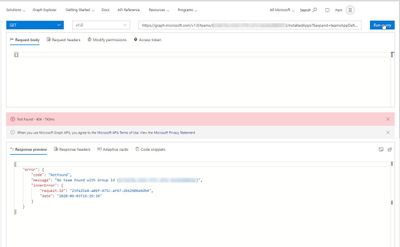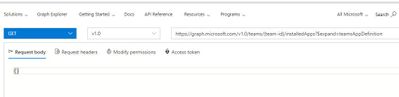- Home
- Microsoft Teams
- Microsoft Teams
- Re: Graph API error message "No Team found with Group id"
Graph API error message "No Team found with Group id"
- Subscribe to RSS Feed
- Mark Discussion as New
- Mark Discussion as Read
- Pin this Discussion for Current User
- Bookmark
- Subscribe
- Printer Friendly Page
- Mark as New
- Bookmark
- Subscribe
- Mute
- Subscribe to RSS Feed
- Permalink
- Report Inappropriate Content
Jun 03 2020 04:36 PM
Hello,
I get an error message every time I run GET https://graph.microsoft.com/v1.0/teams/{team-id}/installedApps?$expand=teamsAppDefinition I get the error message "No Team found with Group id."
I've also tried using the following and got the same error message:
$uri = ('https://graph.microsoft.com/v1.0/groups?$select=id,displayname,resourceProvisioningOptions')
$teams = (Invoke-RestMethod -Method Get -Uri $uri -Headers $token).Value #| Where-Object {$_.resourceProvisioningOptions -contains 'Team'}
foreach ($team in $teams) {
# Get the General Channel properties
$channel = (Invoke-RestMethod -Method Get -Uri ("https://graph.microsoft.com/v1.0/teams/$($team.ID)/channels" + '?$filter=DisplayName eq ' + "'General'") -Headers $token).Value
}
The error screenshot is below. I'm getting this in PowerShell as well as the Graph Explorer.
Reading here, it does look like there's a known issue with pulling list of teams, is this what could be causing this?
Thank you!
Pam
- Labels:
-
Developer
-
Error
-
Graph API
-
Microsoft Teams
-
Notfound
- Mark as New
- Bookmark
- Subscribe
- Mute
- Subscribe to RSS Feed
- Permalink
- Report Inappropriate Content
Jun 03 2020 07:59 PM
SolutionI figured this out. Please disregard.
- Mark as New
- Bookmark
- Subscribe
- Mute
- Subscribe to RSS Feed
- Permalink
- Report Inappropriate Content
Sep 17 2020 01:07 AM
@pammnd Please share what you figured out :) I've got the same error.
- Mark as New
- Bookmark
- Subscribe
- Mute
- Subscribe to RSS Feed
- Permalink
- Report Inappropriate Content
Oct 05 2020 01:22 PM
@pammndWhat was your solution to this?
- Mark as New
- Bookmark
- Subscribe
- Mute
- Subscribe to RSS Feed
- Permalink
- Report Inappropriate Content
Oct 05 2020 04:05 PM
@zachatzix Sorry for taking so long to reply. In my case it was user error. I forgot to remove the brackets.![]()
- Mark as New
- Bookmark
- Subscribe
- Mute
- Subscribe to RSS Feed
- Permalink
- Report Inappropriate Content
Oct 05 2020 04:06 PM
Accepted Solutions
- Mark as New
- Bookmark
- Subscribe
- Mute
- Subscribe to RSS Feed
- Permalink
- Report Inappropriate Content
Jun 03 2020 07:59 PM
Solution