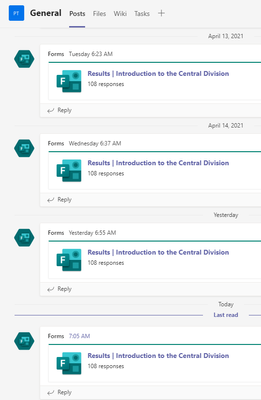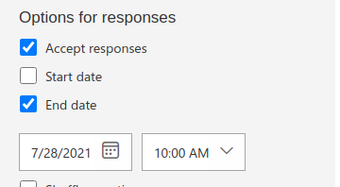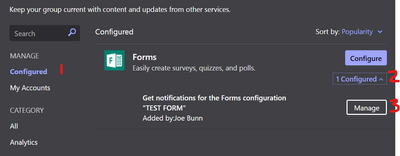- Home
- Microsoft Teams
- Microsoft Teams
- Forms results automatically posting daily in General Posts
Forms results automatically posting daily in General Posts
- Subscribe to RSS Feed
- Mark Discussion as New
- Mark Discussion as Read
- Pin this Discussion for Current User
- Bookmark
- Subscribe
- Printer Friendly Page
- Mark as New
- Bookmark
- Subscribe
- Mute
- Subscribe to RSS Feed
- Permalink
- Report Inappropriate Content
Apr 16 2021 05:37 AM
I am using a form in teams and it automatically posts the results daily and I would like to stop the posts
- Labels:
-
How-to
-
Microsoft Teams
- Mark as New
- Bookmark
- Subscribe
- Mute
- Subscribe to RSS Feed
- Permalink
- Report Inappropriate Content
Apr 16 2021 07:25 AM
Here is how to login and check the flow, flow.microsoft.com/en-us/ signing, and if you have setup the flow or if it is shared with you, then you will be able to delete or tweak changes but if it is created by others with in your org you might not see it.
- Mark as New
- Bookmark
- Subscribe
- Mute
- Subscribe to RSS Feed
- Permalink
- Report Inappropriate Content
May 05 2021 07:50 AM
- Mark as New
- Bookmark
- Subscribe
- Mute
- Subscribe to RSS Feed
- Permalink
- Report Inappropriate Content
Jul 27 2021 11:56 PM
- Mark as New
- Bookmark
- Subscribe
- Mute
- Subscribe to RSS Feed
- Permalink
- Report Inappropriate Content
Jan 31 2022 06:59 AM
- Mark as New
- Bookmark
- Subscribe
- Mute
- Subscribe to RSS Feed
- Permalink
- Report Inappropriate Content
Mar 31 2022 05:29 AM
@Phototim05I finally worked out the solution after many unsuccessful attempts to find instructions online!
In teams, go to the channel that has the issue. In the channel list, click the more options button for that channel, then connectors.
Once in the connectors screen, click configured on the left menu(1). Expand the configured list (2), then click manage (3)
This will open the forms options. Select the problem form, then press remove. This will stop the notifications, but will not affect the form.
You may need to be either the team owner or the person who set up the connection to do this.