- Home
- Microsoft Teams
- Microsoft Teams
- Re: Folder Structure no longer visible in a Team files tab
Folder Structure no longer visible in a Team files tab
- Subscribe to RSS Feed
- Mark Discussion as New
- Mark Discussion as Read
- Pin this Discussion for Current User
- Bookmark
- Subscribe
- Printer Friendly Page
- Mark as New
- Bookmark
- Subscribe
- Mute
- Subscribe to RSS Feed
- Permalink
- Report Inappropriate Content
Jun 15 2021 08:13 AM
Hi ,
we are having a very weird scenario where the Folder Structure of out teams is no longer visible.
only the title of the folder one is.
this behaviour is happening in some teams, but not all. which makes this all even weirder. anyone any idea what is going on and how to fix it ?
to add some visual :
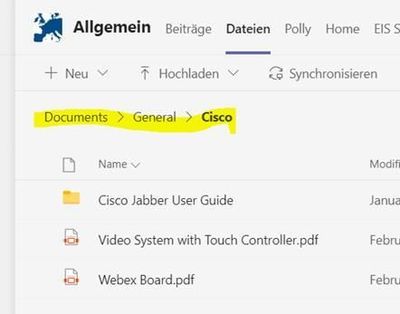

- Labels:
-
files
-
Microsoft Teams
-
User Interface
- Mark as New
- Bookmark
- Subscribe
- Mute
- Subscribe to RSS Feed
- Permalink
- Report Inappropriate Content
Jun 15 2021 11:06 AM
- Mark as New
- Bookmark
- Subscribe
- Mute
- Subscribe to RSS Feed
- Permalink
- Report Inappropriate Content
Jun 15 2021 11:10 AM
- Mark as New
- Bookmark
- Subscribe
- Mute
- Subscribe to RSS Feed
- Permalink
- Report Inappropriate Content
Jun 15 2021 11:37 AM
- Mark as New
- Bookmark
- Subscribe
- Mute
- Subscribe to RSS Feed
- Permalink
- Report Inappropriate Content
Jun 15 2021 11:51 AM
- Mark as New
- Bookmark
- Subscribe
- Mute
- Subscribe to RSS Feed
- Permalink
- Report Inappropriate Content
Jun 16 2021 12:28 AM
@ChristianJBergstrom Yeah was the first things i tried ![]() . but did not work. some teams have that behaviour, others don't.
. but did not work. some teams have that behaviour, others don't.
- Mark as New
- Bookmark
- Subscribe
- Mute
- Subscribe to RSS Feed
- Permalink
- Report Inappropriate Content
Jun 16 2021 12:32 AM - edited Jun 16 2021 12:33 AM
right as @ChristianJBergstrom already mentioned is both general channel.
but the statement that it only happend on the general channel is also wrong, i do have this happening in several standard channels.
the only difference is the team. yet can figure out what exactly. Its a totally random behaviour.