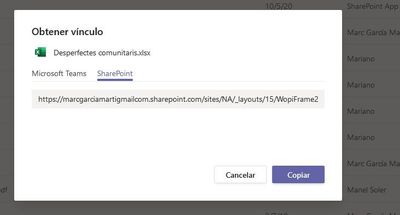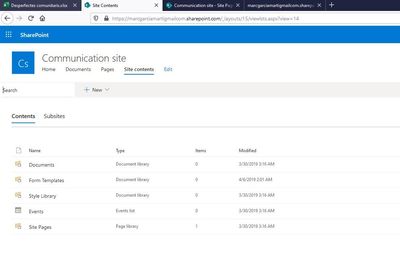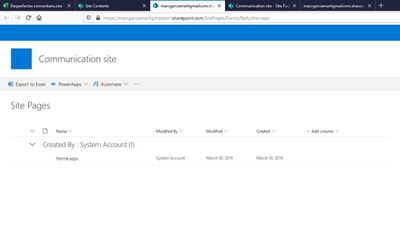Hello everyone,
I have a free Teams subscription and some data seems to have been unlinked from the Channel it belonged to. I still see the file in "Files" view but I can't see that file when I look for it in the different Channels. Note that this behavior occurs in the web version of Teams, not in the local client.
Anybody can give me a hand?