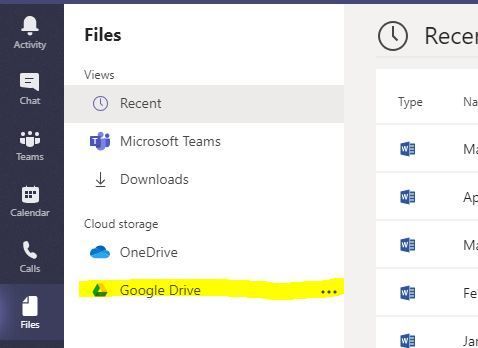- Home
- Microsoft Teams
- Microsoft Teams
- Files Tab - Cloud Storage
Files Tab - Cloud Storage
- Subscribe to RSS Feed
- Mark Discussion as New
- Mark Discussion as Read
- Pin this Discussion for Current User
- Bookmark
- Subscribe
- Printer Friendly Page
- Mark as New
- Bookmark
- Subscribe
- Mute
- Subscribe to RSS Feed
- Permalink
- Report Inappropriate Content
Dec 17 2019 11:01 AM
I clicked on "Add cloud storage" button on the files tab and selected Google Drive. It never asked me for credentials but seemed to sign into something, not sure what. I tried uploading a file and that failed. Ultimately I was checking to see if our proxy server was blocking cloud storage when it was being accessed through things like Teams.
anyway, how to I removed this Google Drive object? if I right mouse click, it just says "sign out". For Box and dropbox there was a remove option
thanks
- Labels:
-
files
- Mark as New
- Bookmark
- Subscribe
- Mute
- Subscribe to RSS Feed
- Permalink
- Report Inappropriate Content
Dec 17 2019 11:08 AM - edited Dec 17 2019 11:10 AM
SolutionHow about after signing out disabling it in the Teams Admon Centre? As far as I remember it’s under .Org Settings.
Probably have to sign out then back in after.
Hope that answers your question. Let me know how it goes
Best, Chris
- Mark as New
- Bookmark
- Subscribe
- Mute
- Subscribe to RSS Feed
- Permalink
- Report Inappropriate Content
Dec 20 2019 10:26 AM
yes, I went in and disabled all the options for adding external cloud storage and eventually this just fell off. Seems weird though that there is no way to remove it without turning off on the admin side. The other cloud options had a delete/remove function.
its resolved for me. Thanks
Accepted Solutions
- Mark as New
- Bookmark
- Subscribe
- Mute
- Subscribe to RSS Feed
- Permalink
- Report Inappropriate Content
Dec 17 2019 11:08 AM - edited Dec 17 2019 11:10 AM
SolutionHow about after signing out disabling it in the Teams Admon Centre? As far as I remember it’s under .Org Settings.
Probably have to sign out then back in after.
Hope that answers your question. Let me know how it goes
Best, Chris