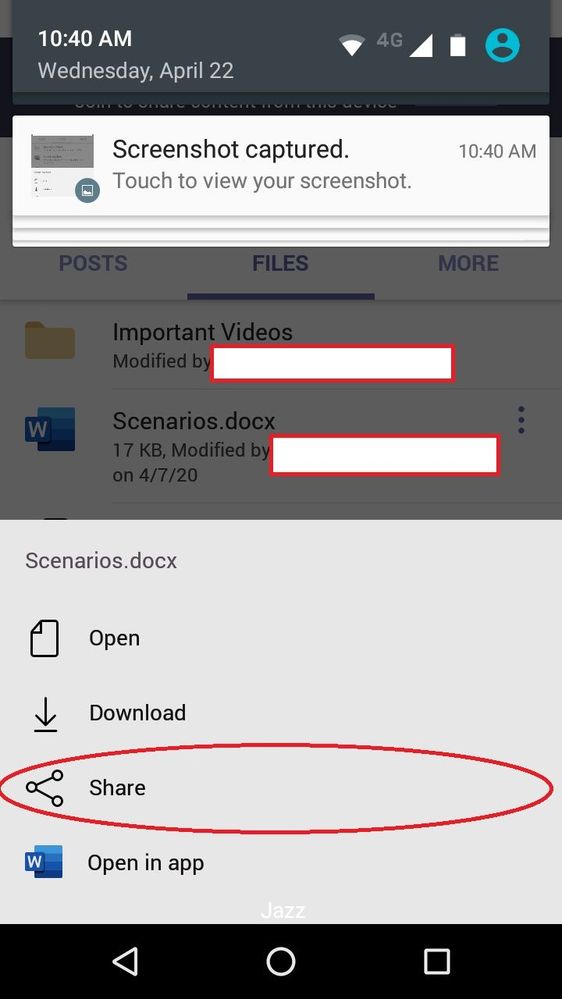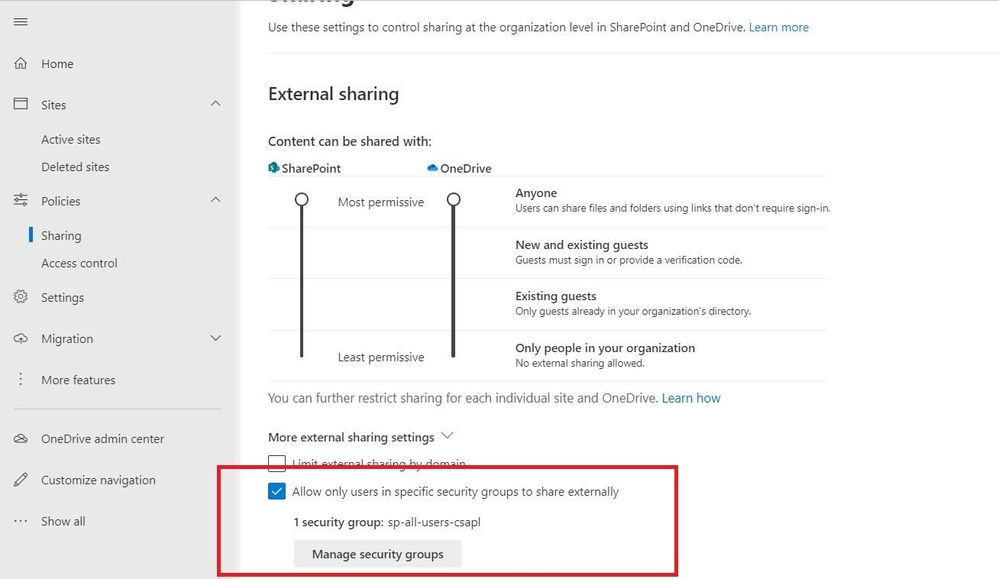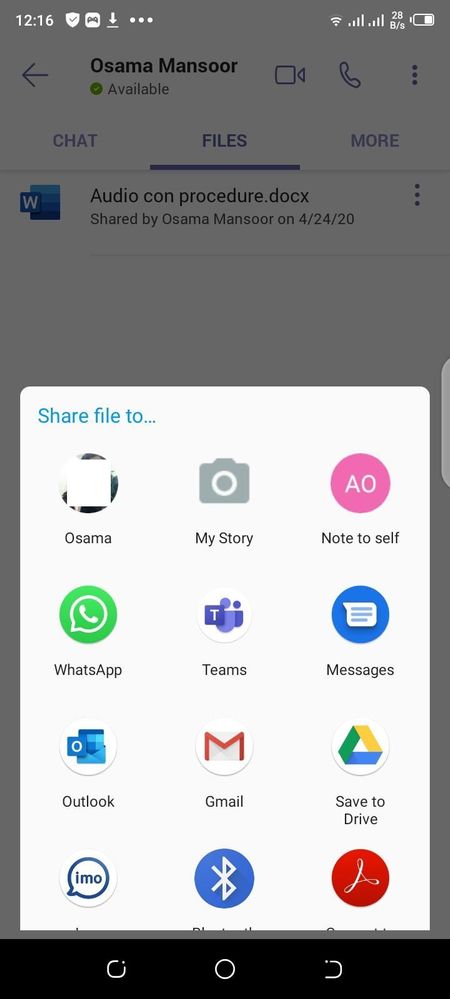- Subscribe to RSS Feed
- Mark Discussion as New
- Mark Discussion as Read
- Pin this Discussion for Current User
- Bookmark
- Subscribe
- Printer Friendly Page
- Mark as New
- Bookmark
- Subscribe
- Mute
- Subscribe to RSS Feed
- Permalink
- Report Inappropriate Content
Apr 22 2020 05:00 AM
Hi,
When we are using a team through the mobile app there is an option to "share" which is used to share files on any application like WhatsApp or any other. Is there any option to disable that option.
Screen-Shot Attached
Question # 02 :
If a user upload or share the file with any person on the team and if someone makes changes in the content of file then another user who will see the file after changes then the original integrity of file has lost. Is there any option to lock the file so no one can edit the file. I know its an option of Excel or Word to save files only as ready only but any option on Team?
- Labels:
-
file
-
files
-
Sharing
-
Tips & Tricks
- Mark as New
- Bookmark
- Subscribe
- Mute
- Subscribe to RSS Feed
- Permalink
- Report Inappropriate Content
Apr 22 2020 10:42 AM
Hello @osamamansoor you can read this great doc : https://docs.microsoft.com/en-us/sharepoint/turn-external-sharing-on-or-off
and turn off external sharing for users who can not share document with external users or guest
- Mark as New
- Bookmark
- Subscribe
- Mute
- Subscribe to RSS Feed
- Permalink
- Report Inappropriate Content
Apr 24 2020 12:26 AM
Thanks for the response.
I have go through the link you provided and create a test account that is a not part of the security group (sp-all-users) and limits external sharing but still from newly created test account users can Share files on the external application on mobile.
- Mark as New
- Bookmark
- Subscribe
- Mute
- Subscribe to RSS Feed
- Permalink
- Report Inappropriate Content
May 05 2020 03:06 AM