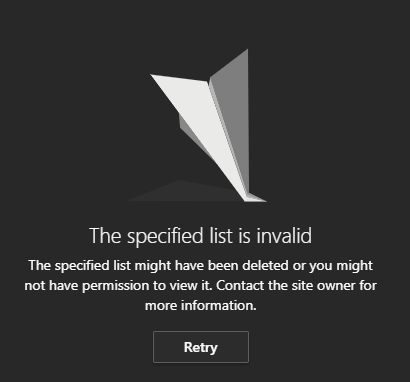- Home
- Microsoft Teams
- Microsoft Teams
- Files not working in all channel of Team
Files not working in all channel of Team
- Subscribe to RSS Feed
- Mark Discussion as New
- Mark Discussion as Read
- Pin this Discussion for Current User
- Bookmark
- Subscribe
- Printer Friendly Page
- Mark as New
- Bookmark
- Subscribe
- Mute
- Subscribe to RSS Feed
- Permalink
- Report Inappropriate Content
Sep 14 2020 10:40 PM
Hello,
files tab is not working across all of chanel in my team.
i got error message
I got also icecream and bike image on error message.
- Labels:
-
files
- Mark as New
- Bookmark
- Subscribe
- Mute
- Subscribe to RSS Feed
- Permalink
- Report Inappropriate Content
Sep 14 2020 11:30 PM
Solution@Cacus1610 Hi, same issue Teams online and in Teams desktop app?
Try signing out and back in manually (top right corner), if on desktop app try clear the Teams cache. Go to %appdata%\Microsoft\Teams via Start and delete the content in the Teams folder.
If you know all permissions are OK it could be a backend issue as well (using Teams in an org?). But start with the above workaround.
- Mark as New
- Bookmark
- Subscribe
- Mute
- Subscribe to RSS Feed
- Permalink
- Report Inappropriate Content
- Mark as New
- Bookmark
- Subscribe
- Mute
- Subscribe to RSS Feed
- Permalink
- Report Inappropriate Content
Sep 15 2020 12:38 AM
@Cacus1610 OK then, I would start by reaching out to the admin/owner and verify that all is good. Your IT administrator can open up a support ticket with Microsoft if necessary.
- Mark as New
- Bookmark
- Subscribe
- Mute
- Subscribe to RSS Feed
- Permalink
- Report Inappropriate Content
Sep 15 2020 12:50 AM
@ChristianBergstrom im a owner of team. how can i open ticket to ms team?
- Mark as New
- Bookmark
- Subscribe
- Mute
- Subscribe to RSS Feed
- Permalink
- Report Inappropriate Content
Sep 15 2020 12:57 AM
@Cacus1610 As mentioned "Your IT administrator can open up a support ticket with Microsoft if necessary." If you're using Teams free you will have to search further I'm afraid, perhaps here https://answers.microsoft.com/en-us
Accepted Solutions
- Mark as New
- Bookmark
- Subscribe
- Mute
- Subscribe to RSS Feed
- Permalink
- Report Inappropriate Content
Sep 14 2020 11:30 PM
Solution@Cacus1610 Hi, same issue Teams online and in Teams desktop app?
Try signing out and back in manually (top right corner), if on desktop app try clear the Teams cache. Go to %appdata%\Microsoft\Teams via Start and delete the content in the Teams folder.
If you know all permissions are OK it could be a backend issue as well (using Teams in an org?). But start with the above workaround.