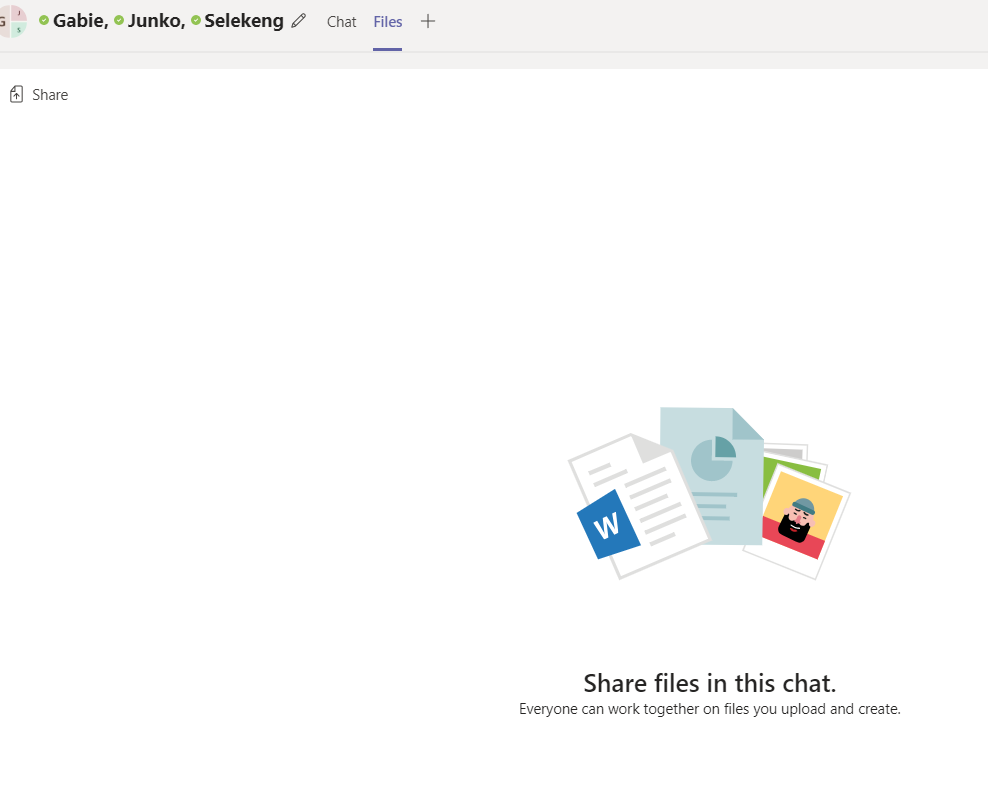- Home
- Microsoft Teams
- Microsoft Teams
- Files missing from group chat in Teams
Files missing from group chat in Teams
- Subscribe to RSS Feed
- Mark Discussion as New
- Mark Discussion as Read
- Pin this Discussion for Current User
- Bookmark
- Subscribe
- Printer Friendly Page
- Mark as New
- Bookmark
- Subscribe
- Mute
- Subscribe to RSS Feed
- Permalink
- Report Inappropriate Content
Jun 11 2020 02:52 AM
Hi all
Having an issue with Teams recently. We have a group chat going with some members. In this chat we shared files. They used to appear in the files menu but some reason they are no longer there. Each person that has shared files in this chat still has them in their "\Microsoft Teams Chat Files" folder in their onedrive but they just don't show in the files menu in the group chat.
Any ideas?
- Labels:
-
files
-
Messaging
-
Microsoft Teams
- Mark as New
- Bookmark
- Subscribe
- Mute
- Subscribe to RSS Feed
- Permalink
- Report Inappropriate Content
Jun 11 2020 06:18 AM
@Navishkar Sadheois it still the same group of people or the group is change etc. since by default the files should be there and as you said the copy will be in your Onedrive "\Microsoft Teams Chat Files" so i wonder if the group is deleted and recreated with same people that case the issue.
- Mark as New
- Bookmark
- Subscribe
- Mute
- Subscribe to RSS Feed
- Permalink
- Report Inappropriate Content
Jun 11 2020 08:01 AM
- Mark as New
- Bookmark
- Subscribe
- Mute
- Subscribe to RSS Feed
- Permalink
- Report Inappropriate Content
Oct 01 2020 08:51 AM
I am having the exact same issue. We are using group chats to share template documents but they are not appearing at all in the list of Files. Any help would be much appreciated!