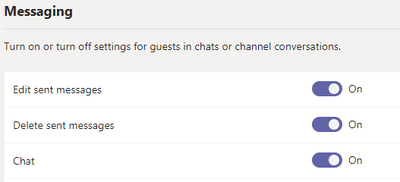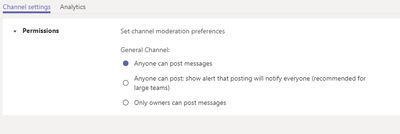- Home
- Microsoft Teams
- Microsoft Teams
- External guest don't have chat / can't see whiteboard
External guest don't have chat / can't see whiteboard
- Subscribe to RSS Feed
- Mark Discussion as New
- Mark Discussion as Read
- Pin this Discussion for Current User
- Bookmark
- Subscribe
- Printer Friendly Page
- Mark as New
- Bookmark
- Subscribe
- Mute
- Subscribe to RSS Feed
- Permalink
- Report Inappropriate Content
Oct 22 2020 06:51 PM
We ran a teams meeting with a client yesterday delivering a meeting and the client couldn't see the chat function nor the whiteboard; the two users on our side (in network) were able to see both the chat and whiteboard. Having done some researching most of the solutions seem to be around permissions/settings which I've outlined below. Any other suggestions about what is stopping a guest from seeing the chat function and/or whiteboard function?
I've checked the guest/messaging access setting and chat is on.
The channel settings are set to anyone can post messages:
The client (outside network) also uses teams.
There are no domain restrictions.
They're set-up as members of a team, not just a calendar invite.
- Labels:
-
Guest Access
- Mark as New
- Bookmark
- Subscribe
- Mute
- Subscribe to RSS Feed
- Permalink
- Report Inappropriate Content
Oct 22 2020 10:30 PM
- Mark as New
- Bookmark
- Subscribe
- Mute
- Subscribe to RSS Feed
- Permalink
- Report Inappropriate Content
Oct 22 2020 10:45 PM
This is the structure (can't show you the real one as it has client details):
All the guests appear in both the parent and child (sorry if that's not quite the right description!)
- Mark as New
- Bookmark
- Subscribe
- Mute
- Subscribe to RSS Feed
- Permalink
- Report Inappropriate Content
Oct 22 2020 11:24 PM
If they are guests in the team they can chat but they need to switch over to your tenant prior or before the meeting.
- Mark as New
- Bookmark
- Subscribe
- Mute
- Subscribe to RSS Feed
- Permalink
- Report Inappropriate Content
Oct 23 2020 01:07 AM
@adam deltinger They're guests. Can you help me understand why they would need to switch tenants to access chat when the VC part works? Switching tenants to have access to chat is beyond the capability of our users attending these meetings - is there no other way to approach this?
Also, all functionality is available if we send the invite from outlook, but not if it's sent from the calendar function within teams.
- Mark as New
- Bookmark
- Subscribe
- Mute
- Subscribe to RSS Feed
- Permalink
- Report Inappropriate Content
Oct 23 2020 03:11 AM
If this is an issue I would suggest setting up a private meeting instead of a channel meeting. Then everyone can access the chat and no one have to think about what account they connect to the meeting with.
The downside is that the chat will be a separate entity from the team itself
Adam
- Mark as New
- Bookmark
- Subscribe
- Mute
- Subscribe to RSS Feed
- Permalink
- Report Inappropriate Content
Oct 25 2020 11:56 PM
Thanks @adam deltinger really appreciate your help.