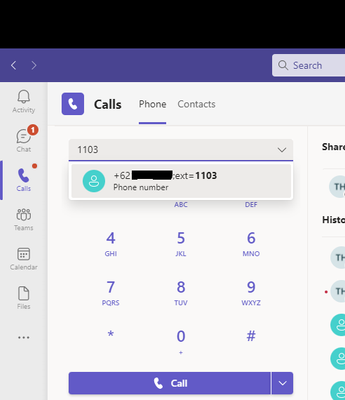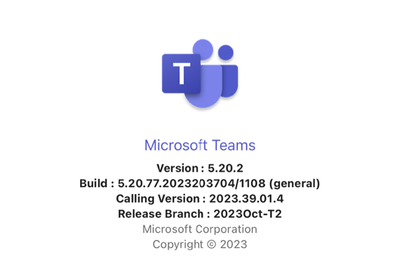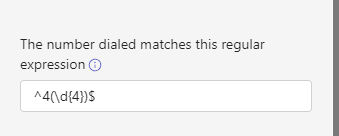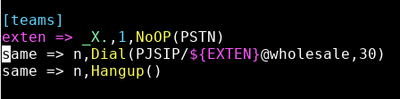- Subscribe to RSS Feed
- Mark Discussion as New
- Mark Discussion as Read
- Pin this Discussion for Current User
- Bookmark
- Subscribe
- Printer Friendly Page
- Mark as New
- Bookmark
- Subscribe
- Mute
- Subscribe to RSS Feed
- Permalink
- Report Inappropriate Content
Oct 27 2022 10:17 PM
Hello,
The story is, I am deploying a tenant with lot of users, but single DID. I assigned each of them with same base DID but different ext. E.g
User A -> +622139700000;ext=1001
User B -> +622139700000;ext=1002
USer C -> +622139700000;ext=1003
and so on...
Then I created dialplan that accomodates a user dialing an extension number (YES, such user still exists in MSTeams realm) with regex ^(\d{4})$ that translates to +622139700000;ext=$1.
On the Android mobile and Teams phone, dialing 4 digit will translate as expected. But on iOS, it will only translate to base DID only (i.e +622139700000), hence call will directed to Auto attendant. Is this a bug? Or I missed something when creating dialplan?
For desktop app, when dialing from keyboard, there will be a pop up that translate to full DID, and when clicked, the call goes as expected. But dialing on the app button itself, the pop up wont show, and the dial will failed. Does the app have its own dialplan somewhere that I need to look at?
Thank you in advance
godriL_
- Labels:
-
Microsoft Teams
-
Tips & Tricks
-
Translation
- Mark as New
- Bookmark
- Subscribe
- Mute
- Subscribe to RSS Feed
- Permalink
- Report Inappropriate Content
Oct 31 2022 06:58 AM
Can you test one configuration for me? Can you test the same from the MAC devices if you are running the same issue on the MAC Devices as well?
Is there any specific IOS version the users are using?
What is the version of the Teams Mobile device on the IOS Device?
With Regards,
Satish Upadhyaya
- Mark as New
- Bookmark
- Subscribe
- Mute
- Subscribe to RSS Feed
- Permalink
- Report Inappropriate Content
Oct 31 2022 10:45 AM - edited Oct 31 2022 10:49 AM
Thank you for responding. There is no mac device on the location, so I am afraid I cant produce this problem on it. But there are iPhone and iPad users experiencing the same. I will be back at you for the versions.
But I think I just learned something.
I have to get out regular ip pbx mentality, that dialplans are processed in the call control/ip pbx itself.
In Microsoft Teams, I think the dialplans are "fetched" into the client apps. On windows pc, when dialing, there will be autocompletion for full translation shows up after we type the extension like this:
Although on desktop this works by typing number on keybord instead, but not when clicking onscreen dialpad buttons. When clicking the onscreen dialpad it will be translated as 1103;ext=1103 like following:
The Androids seem able to process the dialplans perfectly. Some androids at first cant process the dialplans assigned to them. But after logout and login back, the dialplan can be processed perfectly. Hence my guess that the dialplans are fetched to the client apps. But I may be wrong too.
- Mark as New
- Bookmark
- Subscribe
- Mute
- Subscribe to RSS Feed
- Permalink
- Report Inappropriate Content
Nov 02 2022 10:20 AM
Finally we opened ticket and they stated
Quote:
...what we got from our team is that it is a by-design setting because of the IOS's special processing mechanism of the phone number. We also found that there is already a submission of this issue in our back up system waiting to be taken. So, for the current stage, this function cannot be applied to IOS devices.
So, I guess we have to wait and see.
- Mark as New
- Bookmark
- Subscribe
- Mute
- Subscribe to RSS Feed
- Permalink
- Report Inappropriate Content
Nov 05 2022 03:15 AM - edited Nov 05 2022 03:20 AM
My newest suspicion is that everyone on Microsoft Teams Version 1.5.00.28567 (64-bit) windows app cant process such translation -> $(\d{4})$ to +123456789;ext=$1. It will be translated to base DID e.g dialing 2222 will result to +123456789 instead +123456789;ext=2222. Already more than 20 users found in my tenant site after updating.
New ticket was opened, but in the meanwhile I hope someone with current and previous version would confirm this.
- Mark as New
- Bookmark
- Subscribe
- Mute
- Subscribe to RSS Feed
- Permalink
- Report Inappropriate Content
Jul 20 2023 07:04 PM
@godril_ Were you able to get a solution to this issue? I'm seeing the same behaviour in my tenant.
- Mark as New
- Bookmark
- Subscribe
- Mute
- Subscribe to RSS Feed
- Permalink
- Report Inappropriate Content
Oct 30 2023 09:54 AM
- Mark as New
- Bookmark
- Subscribe
- Mute
- Subscribe to RSS Feed
- Permalink
- Report Inappropriate Content
Oct 30 2023 04:20 PM - edited Oct 30 2023 04:20 PM
Hi, it's been awhile. Currently everything works fine after updating. Hope you'd solve yours.
- Mark as New
- Bookmark
- Subscribe
- Mute
- Subscribe to RSS Feed
- Permalink
- Report Inappropriate Content
Oct 30 2023 05:08 PM
@godril_ If you don't mind sharing, which updates you did?
The issue I'm having is that even normalization rule generates the destination with the <DIDnumber>;ext=<EXTnumber> format, the iphone dials only the DID and consequently the call fails.
I am running latest Teams Client IOS.
Thanks in advance
- Mark as New
- Bookmark
- Subscribe
- Mute
- Subscribe to RSS Feed
- Permalink
- Report Inappropriate Content
Nov 30 2023 12:10 PM
Hi @godril_ ,
I know I'm jumping onto the bandwagon quite late, but can you please elaborate on how you assigned a single DID (of an MS developer tenant account) to multiple extensions for multiple users?
As per my knowledge, the most we can do is use the command:
Set-CsPhoneNumberAssignment -Identity "hidden due to privacy concerns" -PhoneNumber "+123456789;ext=0001"
Thank you for your guidance in advance.
Hjan-22
- Mark as New
- Bookmark
- Subscribe
- Mute
- Subscribe to RSS Feed
- Permalink
- Report Inappropriate Content
Nov 30 2023 08:41 PM
Well, it's been quite some time ago, I am not sure what version it was when solved. But current iOS version that still works on one of the device is as on screenshot I attach here.
Hope it helps.
- Mark as New
- Bookmark
- Subscribe
- Mute
- Subscribe to RSS Feed
- Permalink
- Report Inappropriate Content
Nov 30 2023 08:43 PM
- Mark as New
- Bookmark
- Subscribe
- Mute
- Subscribe to RSS Feed
- Permalink
- Report Inappropriate Content
Dec 01 2023 04:59 AM
Hi, @godril_
Thank you for your prompt reply.
Can you guide me on how to assign multiple extensions using the same DID using TAC?
I have exercised almost all the options on TAC, but did not come across assigning multiple extensions using the same DID part..
TIA,
hjan-22
- Mark as New
- Bookmark
- Subscribe
- Mute
- Subscribe to RSS Feed
- Permalink
- Report Inappropriate Content
Dec 19 2023 11:23 AM
Hi @godril_ ,
Is your account attached to an SBC and using Direct Routing?
If yes, how does your call land on your SBC when you dial the relevant extension number, let's say 1003?
Do you have a dial plan written that is hit as soon as 1003 is dialled from your MS Teams dial pad?
I anticipate your reply.
Hisham
- Mark as New
- Bookmark
- Subscribe
- Mute
- Subscribe to RSS Feed
- Permalink
- Report Inappropriate Content
Dec 19 2023 11:49 AM - edited Dec 19 2023 11:50 AM
In the TAC choose Users then Manage users, then choose a user. Provided the user you are assigning already has E5 or anything else combined with Microsoft Teams Phone Standard license, you will be able editing General information in Account tab. Click Edit next to General Information, you should be provided a menu drawer on the right hand screen. Choose the Phone number type (in my case is Direct Routing), enter the DID without + sign, then enter Phone number extension. As long as extension is different between the users, you can assign same DID to multiple users.
Since the I created dialplan to accomodate users who are dialing extension numbers instead (usually for those who just migrating traditional pbx to Teams), the dial will never hit SBC. Once an extension dialed by the user from same tenant, the number will be translated to full DID (including ext), Teams will automatically search into the tenant Teams.
- Mark as New
- Bookmark
- Subscribe
- Mute
- Subscribe to RSS Feed
- Permalink
- Report Inappropriate Content
Dec 21 2023 11:16 AM
Hi, @godril_
This is my normalization rule under Dial plan in TAC:
I want 4 to be used as a prefix before I can dial an extension. In my Windows powershell, this is the command I run;
these commands are accepted and when I dial 44038 from my Teams dial pad, the call on my SBC is shown as;
I don't understand how is the +1 being appended before 44038 even though my dialplan (extensions.conf) looks like this:
If you have any ideas, please can you let me know?
Best regards,
Hisham