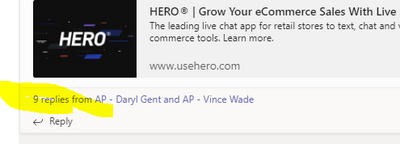- Subscribe to RSS Feed
- Mark Discussion as New
- Mark Discussion as Read
- Pin this Discussion for Current User
- Bookmark
- Subscribe
- Printer Friendly Page
- Mark as New
- Bookmark
- Subscribe
- Mute
- Subscribe to RSS Feed
- Permalink
- Report Inappropriate Content
Dec 07 2020 08:00 AM
Hi
When people reply to posting you need to expand these manually to ready the replies.
Is there anyway to set Team up so they are also exanded...
- Labels:
-
Activity
-
Conversations
-
Microsoft Teams
-
Settings
- Mark as New
- Bookmark
- Subscribe
- Mute
- Subscribe to RSS Feed
- Permalink
- Report Inappropriate Content
Dec 07 2020 09:11 AM
No, there isnt. As you can imagine, some threads can get very long and expanding all entries will take up the entire screen, or multiple screens. That said if you feel like this is a "must have" feature, go vote it up on UserVoice.
- Mark as New
- Bookmark
- Subscribe
- Mute
- Subscribe to RSS Feed
- Permalink
- Report Inappropriate Content
May 24 2022 08:29 AM
@Vasil Michev It would certainly be very useful to have this as an optional setting for some converstations
- Mark as New
- Bookmark
- Subscribe
- Mute
- Subscribe to RSS Feed
- Permalink
- Report Inappropriate Content
Nov 03 2022 09:36 AM
So yes, I need the option to stop Teams hiding things from me. I don't care if pressing the "Show all" button results in a page that needs a minute to load. That would be immeasurably quicker than looking for loads of separate links and clicking each one.
- Mark as New
- Bookmark
- Subscribe
- Mute
- Subscribe to RSS Feed
- Permalink
- Report Inappropriate Content
Aug 11 2023 12:40 AM