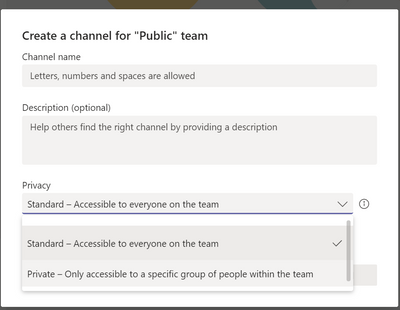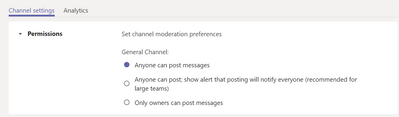- Home
- Microsoft Teams
- Microsoft Teams
- Re: Excluding Guest accounts in the General channel
Excluding Guest accounts in the General channel
- Subscribe to RSS Feed
- Mark Discussion as New
- Mark Discussion as Read
- Pin this Discussion for Current User
- Bookmark
- Subscribe
- Printer Friendly Page
- Mark as New
- Bookmark
- Subscribe
- Mute
- Subscribe to RSS Feed
- Permalink
- Report Inappropriate Content
Jul 07 2020 08:23 AM
Hi, I am new on the MS Team, coming from Slack.
What the team members responsibilities are is leading different projects for different accounts. Thus, we need an avenue for internal discussion, and also external communication on each different accounts/guests; we don't need a general channel for all of the accounts/guests.
So when I created our MS team, the General channel is a default one. But when I planned to start creating channels just for a specific account and add guest accounts, the guest account is also included on the General channel. But that one is for internal purposes; actually, I don't need any guests to access any channels outside theirs!
In Slack, I can opt out the guests from joining the general channel. But not here. I checked the community and there's no way to remove or restrict a guest account from joining the General channel.
The only option I see is to create a separate team for every account - but this is cumbersome since we don't need the accounts to have more than 1 channel, thus, having a team for them is an overkill. Quite inefficient to manage as well.
Is there a way to structure this?
Thanks.
- Labels:
-
nd
- Mark as New
- Bookmark
- Subscribe
- Mute
- Subscribe to RSS Feed
- Permalink
- Report Inappropriate Content
Jul 07 2020 08:35 AM - edited Jul 07 2020 08:39 AM
SolutionHi @maenardm2020 ,
This was a big thing for many and certainly one that Slack users had come to just expect.
This is where Private Channels come in. So this would give you the ability and is defined when creating a channel, to basically just permission a channel separate to that of a Team.
So I think this, short of a different Team or perhaps the Private 1:1 and Group Chat may serve your purposes better, is the feature you are looking for?
However and forgive me as I haven't checked this in a while, but I believe for you to add Guests to a private channel, they would still ultimately need to be a member of the Team that the private channel sits within.
So for me I utilised a Team called Partners as an example, the general channel became a way of us notifying partners/guests broadly (they were not allowed to contribute) and then there was a specific private channel per partner.
Let me know if that doesn't answer your question and I will look further.
Thanks
Henry
- Mark as New
- Bookmark
- Subscribe
- Mute
- Subscribe to RSS Feed
- Permalink
- Report Inappropriate Content
Jul 07 2020 08:53 AM
Thanks a lot. @HenryPhillipsNimbitech
Yes, that's another option I am considering, which I am glad you confirmed. Though, I also read in some of the posts that email addresses of the team users are also visible, which may not sit well with our customers. This is why i am considering separate team for each account, albeit cumbersome. Or simply stick with Slack just because of this one, major limitation.
- Mark as New
- Bookmark
- Subscribe
- Mute
- Subscribe to RSS Feed
- Permalink
- Report Inappropriate Content
Jul 07 2020 09:05 AM
Hi @maenardm2020 ,
I hear you. It is also worth mentioning about the Teams User Voice if you are not aware. So I would raise it there too or up vote an existing entry if it fits your same need, as you will not be alone in your thoughts. It can be accessed here: Microsoft Teams UserVoice
On the cumbersome bit, if there is a large volume of Teams needing to be created, there are many more automated ways of provisioning Teams. Or if say they all need to follow a similar set of Channels as an example, even from within the Teams client you can create a Team based on another Team.
Or more on the automated side, you can make use of Templates or even PowerShell scripts to get a Team easily provisioned with minimal effort. Or do your own custom app utilising the MS Graph.
There are other benefits to having a completely separate Team too, such as the file side of things, so like a private channel, each Team has its own site collection. Whereas stacking channels on top of one another, essentially SharePoint wise, that is just another folder in the same library. So this may not be an issue but even if you could stop channel interaction, you are not doing much separation file wise behind the scenes. Just worth noting.
Thanks
Henry
- Mark as New
- Bookmark
- Subscribe
- Mute
- Subscribe to RSS Feed
- Permalink
- Report Inappropriate Content
Jul 07 2020 09:20 AM
Hahaha, you are start to convince mo to stick with MS Team, @HenryPhillipsNimbitech
It's working!
Yes, will certainly consider your last message.
Thanks again!
Accepted Solutions
- Mark as New
- Bookmark
- Subscribe
- Mute
- Subscribe to RSS Feed
- Permalink
- Report Inappropriate Content
Jul 07 2020 08:35 AM - edited Jul 07 2020 08:39 AM
SolutionHi @maenardm2020 ,
This was a big thing for many and certainly one that Slack users had come to just expect.
This is where Private Channels come in. So this would give you the ability and is defined when creating a channel, to basically just permission a channel separate to that of a Team.
So I think this, short of a different Team or perhaps the Private 1:1 and Group Chat may serve your purposes better, is the feature you are looking for?
However and forgive me as I haven't checked this in a while, but I believe for you to add Guests to a private channel, they would still ultimately need to be a member of the Team that the private channel sits within.
So for me I utilised a Team called Partners as an example, the general channel became a way of us notifying partners/guests broadly (they were not allowed to contribute) and then there was a specific private channel per partner.
Let me know if that doesn't answer your question and I will look further.
Thanks
Henry