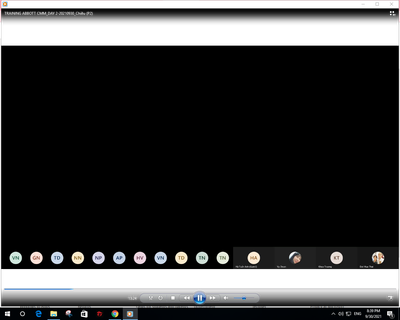- Home
- Microsoft Teams
- Microsoft Teams
- Re: ERROR WITH RECORD VIDEO (AUDIO STILL PLAYS BUT NO IMAGES)
ERROR WITH RECORD VIDEO (AUDIO STILL PLAYS BUT NO IMAGES)
- Subscribe to RSS Feed
- Mark Discussion as New
- Mark Discussion as Read
- Pin this Discussion for Current User
- Bookmark
- Subscribe
- Printer Friendly Page
- Mark as New
- Bookmark
- Subscribe
- Mute
- Subscribe to RSS Feed
- Permalink
- Report Inappropriate Content
Sep 30 2021 06:42 AM - edited Sep 30 2021 06:47 AM
Dear MS Teams,
I had a meeting and recorded it. But when it saved after recording, I checked the video again and the video still plays the audio but without images from share screen (powerpoint was shared). Can you check where the problem come from? Or how to recover the full video (include audio and images) for me?
Scan through the attached picture below and check for me please!
Thanks & Best Regards,
Vy Doan
- Labels:
-
How-to
-
Meetings
-
Microsoft Teams
- Mark as New
- Bookmark
- Subscribe
- Mute
- Subscribe to RSS Feed
- Permalink
- Report Inappropriate Content
Oct 15 2021 06:23 AM
In a meeting yesterday, two different participants were screen sharing, but the recording only shows the display from the first. It is very likely that the first sharing participant had the desktop app, while the second was using the web browser.
I organized and recorded the meeting and am currently running:
Microsoft Teams Version 1.4.00.26376 (64-bit). It was last updated on 9/27/2021.
- Mark as New
- Bookmark
- Subscribe
- Mute
- Subscribe to RSS Feed
- Permalink
- Report Inappropriate Content
Oct 15 2021 08:19 AM
Hello @Vy_Doan There have been some reports of people having recording screen issues when they use the PowerPoint live feature instead of just sharing the desktop.
- Mark as New
- Bookmark
- Subscribe
- Mute
- Subscribe to RSS Feed
- Permalink
- Report Inappropriate Content
Oct 17 2021 07:16 PM
@TammySikma well I have no idea, during the meeting, screen share is still worked, people still see the every slides of the power point, but when I check the record, just only audio. And I used this many times on web brower and desktop app for recording, this is the first time having this error.