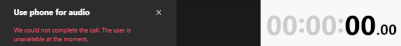- Home
- Microsoft Teams
- Microsoft Teams
- Re: Error while joining a meeting with Phone Audio + Dial in manually doesn't work
Error while joining a meeting with Phone Audio + Dial in manually doesn't work
- Subscribe to RSS Feed
- Mark Discussion as New
- Mark Discussion as Read
- Pin this Discussion for Current User
- Bookmark
- Subscribe
- Printer Friendly Page
- Mark as New
- Bookmark
- Subscribe
- Mute
- Subscribe to RSS Feed
- Permalink
- Report Inappropriate Content
Aug 19 2020 10:03 AM
When I try to join a meeting using phone audio I get the error "We could not complete the call. The user is unavailable at the moment". I try to click Dial in manually, but nothing happens. This error occurs for all users in the organization and on both the desktop application and on the web application. Everything was working perfectly until Monday, and no setting were changed. All users in the organization are experiencing this issue.
Here is what I have tried so far:
-Switching the coexist mode from Islands to Teams only on a single user.
-Using a different phone number
-Turning new meeting experience on and off
-Trying on Desktop, Chrome, and Firefox
Is anybody experiencing similar issues?
Thanks!
- Mark as New
- Bookmark
- Subscribe
- Mute
- Subscribe to RSS Feed
- Permalink
- Report Inappropriate Content
Aug 20 2020 10:15 AM
@gregm4 So it looks like you are using the "Call me" function. Do you enter a phone number that you know is working? I get the same error if I enter my phone number and then decline the call on my mobile instead of answering, but I guess you don't get a call to your phone?
When you enter the phone number to you enter it with or without land code, ex. +1555123123 (with) 555123123 (without). If you enter without can you see that Teams add the land code (ex. +1) when it is dialing?
Can you dial in to the meeting using a number that is listed in the invite? You can find local number by clicking the "Find local numbers" in the invite.
Any reason you don't use the audio from your computer? That will give you better experience if you have a decent internet connection.
- Mark as New
- Bookmark
- Subscribe
- Mute
- Subscribe to RSS Feed
- Permalink
- Report Inappropriate Content
Aug 20 2020 01:06 PM
@Linus Cansby I don't get a phone call and I have tried on a couple different phones and asked colleagues to try on their accounts with phones and they also have the same error.
When I enter my number I put in the 10 digits and it auto formats to +1. I have also tried to put the +1 in myself and every other combination you can think of with no luck.
I can dial in the meeting using the invite number just fine.
There are a lot of people that are effected by this and some prefer using their phone. We would like to have the option available to us.
- Mark as New
- Bookmark
- Subscribe
- Mute
- Subscribe to RSS Feed
- Permalink
- Report Inappropriate Content
Aug 20 2020 01:38 PM
I guess you are located in North America so that +1 is correct.
When you entered your phone number do you see calling for a while? How long?
And have you tried from a web client? https://teams.microsoft.com
- Mark as New
- Bookmark
- Subscribe
- Mute
- Subscribe to RSS Feed
- Permalink
- Report Inappropriate Content
Aug 21 2020 09:27 AM
@Linus CansbyIt happens almost immediately. I have also tried this on Chrome and Firefox. I was able to share my screen with someone from Microsoft and they were also not sure what was happening. I have been searching online and it does not seem like a common problem.
- Mark as New
- Bookmark
- Subscribe
- Mute
- Subscribe to RSS Feed
- Permalink
- Report Inappropriate Content
Aug 21 2020 10:56 PM
I guess some logs have to be analysed and since you experience this with all users in your tenant you should contact Microsoft Support.
- Mark as New
- Bookmark
- Subscribe
- Mute
- Subscribe to RSS Feed
- Permalink
- Report Inappropriate Content
Aug 31 2020 02:04 PM
@gregm4 Did you ever find a fix? I'm stuck in the MS support loop that is basically zero assistance.
- Mark as New
- Bookmark
- Subscribe
- Mute
- Subscribe to RSS Feed
- Permalink
- Report Inappropriate Content
Aug 31 2020 02:15 PM - edited Aug 31 2020 02:15 PM
@CBNothing they suggested has worked yet. This is the latest:
Resolution:
check if the communication credits are sufficient along with audio conferencing licensed assigned.
you can follow the Docs for your reference:
https://docs.microsoft.com/en-us/microsoftteams/what-are-communications-credits#:~:text=You%20can%20see%20the%20plans,credit%20manually%20at%20any%20time.
- Mark as New
- Bookmark
- Subscribe
- Mute
- Subscribe to RSS Feed
- Permalink
- Report Inappropriate Content
Sep 01 2020 06:05 AM
@gregm4 Cool, so we're both somewhere along the script where they don't actually just TRY to recreate what is shown on the screen and defer to known documentation that isn't relevant. :\
- Mark as New
- Bookmark
- Subscribe
- Mute
- Subscribe to RSS Feed
- Permalink
- Report Inappropriate Content
Sep 17 2020 12:56 PM - edited Oct 09 2020 06:26 AM
I'm also having this problem. The "call me" "phone audio" function normally works fine but recently it's not working consistently. It says it's calling my phone for like 5 minutes before it says "We could not complete the call. The user is unavailable at the moment." My phone is not being used and is working properly.
Edit on Oct 9: the issue seems to have appeared less and less nowadays - let's hope it stays that way. I don't believe anything on our end changed.
- Mark as New
- Bookmark
- Subscribe
- Mute
- Subscribe to RSS Feed
- Permalink
- Report Inappropriate Content
Sep 18 2020 05:59 AM
Hi @gregm4
Here is my take on the same.
1. Firstly check if the user is enabled for Teams Audio Conferencing Services as this is a Audio Conferencing Services which we needs to enabled.
2. Call Me Back Feature is Capped at the Tenant Level 60mins per user per month basis. If the Tenant Pool minutes are exhausted then the Teams Communications Credit needs to be enabled with Prepaid Wallet for the Feature to work.
3. In case the pool minutes are still valid then we need check if the user who is facing the issue if the user is enabled for making receive the call me option or not.
Most likely the resolution for the issue is point2. Please check and confirm back.
How to Find the Audio Conferencing Minutes Details
https://docs.microsoft.com/en-us/microsoftteams/audio-conferencing-subscription-dial-out#:~:text=You...
To Learn More About Audio Conferencing
https://networking-talks.blogspot.com/2020/04/microsoft-teams-audio-conferencing-for.html
With Regards,
Satish U
- Mark as New
- Bookmark
- Subscribe
- Mute
- Subscribe to RSS Feed
- Permalink
- Report Inappropriate Content
Sep 18 2020 06:00 AM
Hi @Karthik_C
Here is my take on the same.
1. Firstly check if the user is enabled for Teams Audio Conferencing Services as this is a Audio Conferencing Services which we needs to enabled.
2. Call Me Back Feature is Capped at the Tenant Level 60mins per user per month basis. If the Tenant Pool minutes are exhausted then the Teams Communications Credit needs to be enabled with Prepaid Wallet for the Feature to work.
3. In case the pool minutes are still valid then we need check if the user who is facing the issue if the user is enabled for making receive the call me option or not.
Most likely the resolution for the issue is point2. Please check and confirm back.
How to Find the Audio Conferencing Minutes Details
https://docs.microsoft.com/en-us/microsoftteams/audio-conferencing-subscription-dial-out#:~:text=You...
To Learn More About Audio Conferencing
https://networking-talks.blogspot.com/2020/04/microsoft-teams-audio-conferencing-for.html
With Regards,
Satish U
- Mark as New
- Bookmark
- Subscribe
- Mute
- Subscribe to RSS Feed
- Permalink
- Report Inappropriate Content
Sep 18 2020 06:00 AM
@RealTime_M365 It's not any of those things. A new update hit, and magically the issue is fixed for the clients impacted in my OU.
1. They are.
2. It's not the call me back feature. We just wanted the call in numbers to show so users could call in themselves. Totally different things.
3. Not relevant. ;)
- Mark as New
- Bookmark
- Subscribe
- Mute
- Subscribe to RSS Feed
- Permalink
- Report Inappropriate Content
Apr 03 2022 07:33 PM
- Mark as New
- Bookmark
- Subscribe
- Mute
- Subscribe to RSS Feed
- Permalink
- Report Inappropriate Content
Jul 15 2022 09:58 AM
@gregm4 @phanney01 I just ran into this working a trouble ticket for my organization. Got the exact same "The user is unavailable at the moment" error. It was a reoccurring meeting the person was trying to join using the phone audio option. Joining any other meeting including test ones I setup didn't recreate the issue. However, when I copied the meeting link and tried to join from my account I saw the same error. Finally, I figured the meeting organizer had done something odd, rescheduled the meeting too many times, messed with the meeting options, something I wasn't seeing and I said I'd have to reach out to them to see if there was something unique they had done or had happened recently and that's when the user informed me they were no longer with the organization. I think the issue we're looking at is that though the phone audio option doesn't require a PSTN dialing package, a phone audio/call me at feature requires an active account tied to the organizer to make those outbound calls to people joining by phone. Would love to get confirmation from Microsoft as I thought I'd do a quick search for corroboration and this forum was about the only thing I could find that matched up with the issue, I'm guessing it has something to do with that...
- Mark as New
- Bookmark
- Subscribe
- Mute
- Subscribe to RSS Feed
- Permalink
- Report Inappropriate Content
Dec 08 2022 05:43 AM
@UofADevil I am seeing the exact same issues, with this only being experienced with one old reoccurring meeting. By chance, have you found a way to resolve this?
Thanks!