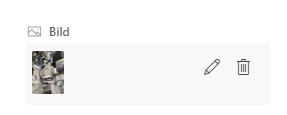- Home
- Microsoft Teams
- Microsoft Teams
- Re: Error when clicking on image in list item (notAcceptable, Accept header cannot be satisfied)
Error when clicking on image in list item (notAcceptable, Accept header cannot be satisfied)
- Subscribe to RSS Feed
- Mark Discussion as New
- Mark Discussion as Read
- Pin this Discussion for Current User
- Bookmark
- Subscribe
- Printer Friendly Page
- Mark as New
- Bookmark
- Subscribe
- Mute
- Subscribe to RSS Feed
- Permalink
- Report Inappropriate Content
Jul 29 2021 07:55 AM
I have created a list in a microsoft teams channel.
When I click on the little preview icon, I get the following error message:
{"error":{"code":"notAcceptable","message":"Accept header cannot be satisfied (Accept: 'text/html, application/json', Content-Type: 'image/jpeg')"}}
- Labels:
-
Best Practices
-
files
-
Microsoft Teams
- Mark as New
- Bookmark
- Subscribe
- Mute
- Subscribe to RSS Feed
- Permalink
- Report Inappropriate Content
Jul 29 2021 09:07 AM
1.) Do you get the same error in the Lists Web Experience?
2.) What about if you convert the image, to say, a png and replace it. Same issue?
3.) To confirm that is an Image column you are using
Let me know
Best, Chris
- Mark as New
- Bookmark
- Subscribe
- Mute
- Subscribe to RSS Feed
- Permalink
- Report Inappropriate Content
Jul 30 2021 12:25 AM
1. "Open in sharepoint" and then clicking it in the browser leads to the same error.
2. PNG and also totally different images have the same issue.
3. It is an image column. Per attachement it works.
- Mark as New
- Bookmark
- Subscribe
- Mute
- Subscribe to RSS Feed
- Permalink
- Report Inappropriate Content
Jul 30 2021 01:53 AM
As this is happening in both Teams and the underlying SharePoint site, and it is non-image specific then I would say this is an issue on Microsoft's end with preview.
The solution would be to open up a ticket and specify the information above and how it is occurring in both SharePoint and Teams with different image types.
Hope that answers your question
Best, Chris
- Mark as New
- Bookmark
- Subscribe
- Mute
- Subscribe to RSS Feed
- Permalink
- Report Inappropriate Content
Jul 30 2021 01:56 AM
- Mark as New
- Bookmark
- Subscribe
- Mute
- Subscribe to RSS Feed
- Permalink
- Report Inappropriate Content
Jul 30 2021 01:58 AM
Best, Chris
- Mark as New
- Bookmark
- Subscribe
- Mute
- Subscribe to RSS Feed
- Permalink
- Report Inappropriate Content
Nov 17 2021 03:41 AM
@Simon2021185 I experience the same issue. Did you open a ticket? any resolution?
- Mark as New
- Bookmark
- Subscribe
- Mute
- Subscribe to RSS Feed
- Permalink
- Report Inappropriate Content
Nov 18 2021 03:50 AM
- Mark as New
- Bookmark
- Subscribe
- Mute
- Subscribe to RSS Feed
- Permalink
- Report Inappropriate Content
Nov 19 2021 12:02 AM
Solution@Simon2021185 I think I found a solution for my issue: I had FireFox as default browser. Changing to use Chrome solved my issue. I can see now the images.
Accepted Solutions
- Mark as New
- Bookmark
- Subscribe
- Mute
- Subscribe to RSS Feed
- Permalink
- Report Inappropriate Content
Nov 19 2021 12:02 AM
Solution@Simon2021185 I think I found a solution for my issue: I had FireFox as default browser. Changing to use Chrome solved my issue. I can see now the images.