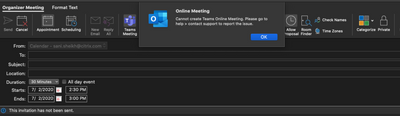- Home
- Microsoft Teams
- Microsoft Teams
- Error message during MS Teams meeting creation via Outlook 365 for Mac
Error message during MS Teams meeting creation via Outlook 365 for Mac
- Subscribe to RSS Feed
- Mark Discussion as New
- Mark Discussion as Read
- Pin this Discussion for Current User
- Bookmark
- Subscribe
- Printer Friendly Page
- Mark as New
- Bookmark
- Subscribe
- Mute
- Subscribe to RSS Feed
- Permalink
- Report Inappropriate Content
Jun 15 2020 01:34 AM - edited Jun 15 2020 01:36 AM
Hi,
one of the Mac users in our company is experiencing issues while he's trying to start an teams meeting via the Outlook plugin. The error message says:
"Cannot create Teams Online Meeting. Please go to help > contact support to report the isse"
The Mac user reinstalled Outlook for the second time already, to solve the problem. What I've checked:
- Teams button is available
- Teams ist started before Outlook
- The user is logged into our own tenant
- He is using the correct licence
- He's the only user affected, every other Mac/Windows clients work fine
Somebody solved that problem?
BR
Jonathan
- Labels:
-
Administrator
-
Microsoft Teams
- Mark as New
- Bookmark
- Subscribe
- Mute
- Subscribe to RSS Feed
- Permalink
- Report Inappropriate Content
Jun 15 2020 02:43 AM - edited Jun 15 2020 02:43 AM
UPDATE: The mac user has the problem again. He was able to create 2 or 3 meetings at friday, after he reinstalled Outlook.
- Mark as New
- Bookmark
- Subscribe
- Mute
- Subscribe to RSS Feed
- Permalink
- Report Inappropriate Content
Jul 01 2020 10:16 PM
@Peppe95 I have one user having the same issue. I am not able to find any solution as of now. Attaching screen here.
- Mark as New
- Bookmark
- Subscribe
- Mute
- Subscribe to RSS Feed
- Permalink
- Report Inappropriate Content
Jul 21 2020 09:43 AM
@akshayko I did the following and it worked for me:
1. Please quit all Office applications in your Mac device.
2. Open Word application.
3. Sign out of the account that logged in.
4. Sign-in back again.
5. Now re-launch Outlook again and check if it makes any difference.
- Mark as New
- Bookmark
- Subscribe
- Mute
- Subscribe to RSS Feed
- Permalink
- Report Inappropriate Content
Aug 19 2020 02:55 AM
I am having the same issue since a month ago. Tried the logout of Word account solution without success.
- Mark as New
- Bookmark
- Subscribe
- Mute
- Subscribe to RSS Feed
- Permalink
- Report Inappropriate Content
Aug 19 2020 03:11 AM
- Mark as New
- Bookmark
- Subscribe
- Mute
- Subscribe to RSS Feed
- Permalink
- Report Inappropriate Content
Sep 23 2020 03:26 PM
This worked for me (i.e., signing out of Word and then signing back in). I have had to do it two times on my Outlook 365 for Mac.
- Mark as New
- Bookmark
- Subscribe
- Mute
- Subscribe to RSS Feed
- Permalink
- Report Inappropriate Content
Nov 12 2020 02:07 PM
I have the same issue on mac and I had no luck when I tried Kevk1900's fix but strangely enough got it working with this:
- Close all Office applications
- Launch Word, sign out, close Word
- Launch Outlook and create Teams meeting
After that I was able to launch Word again to sign in and have the Team meeting links on Outlook still work. Hope this helps.
- Mark as New
- Bookmark
- Subscribe
- Mute
- Subscribe to RSS Feed
- Permalink
- Report Inappropriate Content
Jan 27 2021 12:25 AM
- Mark as New
- Bookmark
- Subscribe
- Mute
- Subscribe to RSS Feed
- Permalink
- Report Inappropriate Content
Apr 01 2021 01:05 AM
Have you ever found a solution for your problem?
I have the same problem. When I am signed in at outlook for mac AND Word I get the ""Cannot create Teams Online Meeting. Please go to help > contact support to report the issue" box.
If I sign out at word and don't sign in back the teams plugin works.
- Mark as New
- Bookmark
- Subscribe
- Mute
- Subscribe to RSS Feed
- Permalink
- Report Inappropriate Content
Jun 28 2021 03:56 AM
@Peter_Nguyenyour fix works for me as well, but only temporary. Even after i logged in to my O365 account again i can still schedule meetings using the MS Teams add in, but after i closed all O365 apps on my Mac I am back to square one, and have to redo the logout again. Any workarounds to this?
- Mark as New
- Bookmark
- Subscribe
- Mute
- Subscribe to RSS Feed
- Permalink
- Report Inappropriate Content
Sep 18 2021 10:01 PM
It worked with me with the following steps:
1. Close all office apps.
2. Open MS Word and sign out.
3. Close MS Word and re-open it again then sign in.
4. Close all office apps again.
5. Open Outlook and try.
- Mark as New
- Bookmark
- Subscribe
- Mute
- Subscribe to RSS Feed
- Permalink
- Report Inappropriate Content
Oct 21 2021 01:17 PM
After wiping my Mac clean of all Microsoft software, restarting, reinstalling and setting up Office and Teams from scratch, I was able to create one Teams meeting in Outlook. The next try however yielded the dreaded “Cannot create Teams online meeting. Please go to Help > Contact Support to report the issue.” error (see attached). The five-step process described in this thread did not help. This is quite exasperating, and I have run out of ideas to try. Any help would be greatly appreciated.