- Home
- Microsoft Teams
- Microsoft Teams
- Enabling organization members like listing for new chat
Enabling organization members like listing for new chat
- Subscribe to RSS Feed
- Mark Discussion as New
- Mark Discussion as Read
- Pin this Discussion for Current User
- Bookmark
- Subscribe
- Printer Friendly Page
- Mark as New
- Bookmark
- Subscribe
- Mute
- Subscribe to RSS Feed
- Permalink
- Report Inappropriate Content
Apr 02 2020 03:07 PM
Hello everyone,
My company is new in Microsoft Teams, so we need simple user interface as much as we can get it.
For new user, easiest way to start chat with colleague is to see all organization accounts.
I want to enable view of all colleague accounts in chat like an list from A to Z.
Is that possible?
- Labels:
-
Microsoft Teams
- Mark as New
- Bookmark
- Subscribe
- Mute
- Subscribe to RSS Feed
- Permalink
- Report Inappropriate Content
Apr 02 2020 03:19 PM
The feature you're looking for isn't realistic at a global or enterprise scale, which is why it doesn't exist.
However, you could create an ALL COMPANY chat and add all the users to it. Then they can see everyone's status from the CHAT > CONTACTS view.
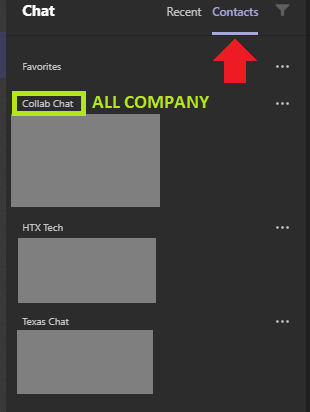
The problem when you have these master lists or views of all users, is that people can abuse them. I'm sure we've all been a part of people REPLYING ALL to company-wide emails.
- Mark as New
- Bookmark
- Subscribe
- Mute
- Subscribe to RSS Feed
- Permalink
- Report Inappropriate Content
Apr 02 2020 09:20 PM
You can also create an org wide Team, and people can go look in the members list there, but honestly, it's just easier to click new chat and start searching, if you need a directory I suggest going the power app route as you can quickly build a dashboard using the office 365 users connector to pull back all the users.