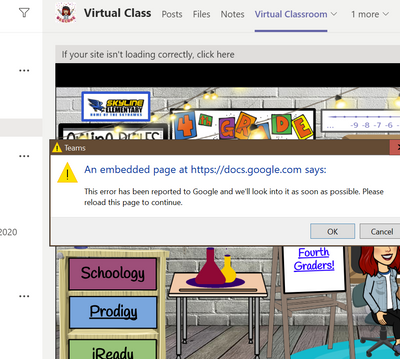Turn on suggestions
Auto-suggest helps you quickly narrow down your search results by suggesting possible matches as you type.
Discussion Options
- Subscribe to RSS Feed
- Mark Discussion as New
- Mark Discussion as Read
- Pin this Discussion for Current User
- Bookmark
- Subscribe
- Printer Friendly Page
- Mark as New
- Bookmark
- Subscribe
- Mute
- Subscribe to RSS Feed
- Permalink
- Report Inappropriate Content
Sep 17 2020 09:54 AM
I have embedded a google slide in Microsoft teams and it was working correctly until yesterday. Now anytime I click on one of the links this error message pops up:
If you press OK or Cancel, the link still works and an internet window pops up and you are taken to the link. However, it is confusing for students. How do I get rid of this error code? THANKS!
Labels:
- Labels:
-
Embedded Page Error
1 Reply
- Mark as New
- Bookmark
- Subscribe
- Mute
- Subscribe to RSS Feed
- Permalink
- Report Inappropriate Content
Sep 29 2020 01:16 PM
Hi @MarthaParrish
Is this still an issue? What if you remove and re-add it? Is it an issue in the Teams Desktop client or is it an issue in the web client too? (https://teams.microsoft.com)
Best, Chris
Is this still an issue? What if you remove and re-add it? Is it an issue in the Teams Desktop client or is it an issue in the web client too? (https://teams.microsoft.com)
Best, Chris