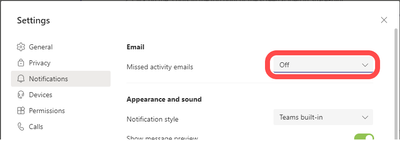- Subscribe to RSS Feed
- Mark Discussion as New
- Mark Discussion as Read
- Pin this Discussion for Current User
- Bookmark
- Subscribe
- Printer Friendly Page
- Mark as New
- Bookmark
- Subscribe
- Mute
- Subscribe to RSS Feed
- Permalink
- Report Inappropriate Content
Feb 26 2021 03:56 PM
Hello! I am receiving email notifications on my personal email account that doesn't have a teams account set up to it. When I go to view my notification when I log onto teams it doesn't say that I have that message from my student. I am not sure how to remedy this situation. If someone could please help that would be much appreciated!
- Labels:
-
Microsoft Teams
- Mark as New
- Bookmark
- Subscribe
- Mute
- Subscribe to RSS Feed
- Permalink
- Report Inappropriate Content
Mar 03 2021 12:20 PM
@Anthony_CarlTwo things to consider here. You are likely receiving emails on your personal account because that email is stored in your O365 profile. You could contact your tenant administrator to see if they can remove that address or edit your O365 profile yourself to remove the email, if you have permission to do so.
Second, you can turn off email notifications for Teams. Click on your profile pic/initials in the top right of Teams>Settings>Notifications. Under 'Email' change the 'Missed activity emails' to 'Off'. This should stop you from receiving the email notifications in the first place.