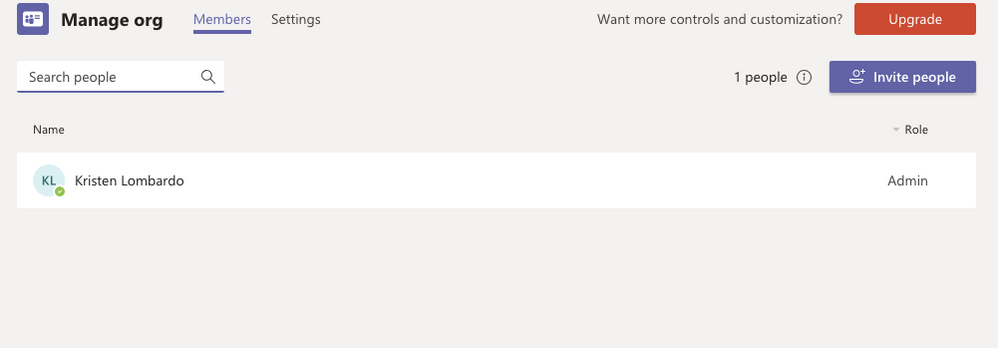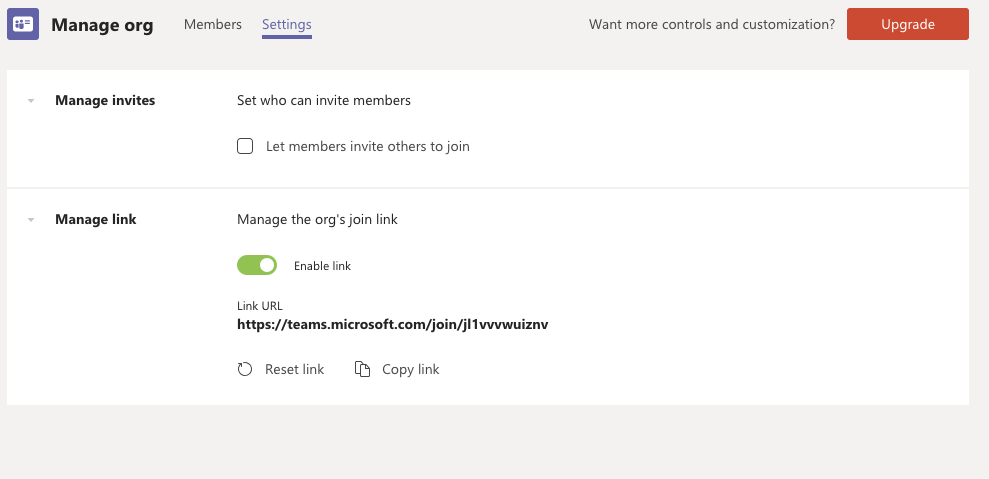- Home
- Microsoft Teams
- Microsoft Teams
- Re: Duplicate Organizations & Users in Microsoft Teams (mac)
Duplicate Organizations & Users in Microsoft Teams (mac)
- Subscribe to RSS Feed
- Mark Discussion as New
- Mark Discussion as Read
- Pin this Discussion for Current User
- Bookmark
- Subscribe
- Printer Friendly Page
- Mark as New
- Bookmark
- Subscribe
- Mute
- Subscribe to RSS Feed
- Permalink
- Report Inappropriate Content
Aug 14 2019 08:20 AM
Hello,
We're onboarding Microsoft Teams to test whether or not it will work for our company. When I invited users to join we received an error during the account creation process. As a workaround, users signed up for Microsoft Teams and then were invited to our Organization. Unfortunately, this means that all of the team members besides me (the Organization Owner) have two organizations on their account with the same name. We also have one user who shows up twice in our organization with the same name/email.
How do we remove the duplicate organization from each user's desktop app?
How do we remove the duplicate team member?
- Labels:
-
Microsoft Teams
- Mark as New
- Bookmark
- Subscribe
- Mute
- Subscribe to RSS Feed
- Permalink
- Report Inappropriate Content
Aug 14 2019 08:50 AM
Are you using the free version of Teams or the paid version that's part of your 365 subscription?
If you have the paid version you should be able to manage users/teams from the Teams Admin center and have your users log out of the free subscriptions they've set up. That should help you unravel this. Also, you'll have access to Azure AD (if you're a global admin) and be able to clean up any duplicates/guest accounts.
- Mark as New
- Bookmark
- Subscribe
- Mute
- Subscribe to RSS Feed
- Permalink
- Report Inappropriate Content
Aug 14 2019 09:49 AM
@systemsmaven Unfortunately, we're testing the software with free accounts. I was able to remove the duplicate user, but I am still unable to remove duplicate organizations from individual users.
- Mark as New
- Bookmark
- Subscribe
- Mute
- Subscribe to RSS Feed
- Permalink
- Report Inappropriate Content
Aug 14 2019 09:59 AM
Hmmmm, if you can find out who the owner of the second organization is they should be able to remove all of the members and delete the free organization. The trick will be finding out who the owner of the second team is. Whomever it is should have the Manage org option available in their Teams settings. Members can also leave a free Team but they may end up leaving the wrong one so your best bet is to have the owner remove the members.
Here's the write up on how to delete an Teams Free Org:
- Mark as New
- Bookmark
- Subscribe
- Mute
- Subscribe to RSS Feed
- Permalink
- Report Inappropriate Content
Aug 14 2019 10:26 AM
@systemsmaven From what I can tell, EVERY member owns a unique Organization that was created automatically when they set up their account.
The individual users don't seem to have the ability to delete their duplicate organization from the Manage Org menu:
We were hoping to use this as an alternative to Slack, but this seems pretty buggy.
- Mark as New
- Bookmark
- Subscribe
- Mute
- Subscribe to RSS Feed
- Permalink
- Report Inappropriate Content
Aug 14 2019 10:34 AM
Oh no... from the write up it looks they'd all have to call MS to have the orgs removed...
It really does work great once you've got it up and running. It sounds like your initial implementation went a little sideways. My company has about 100 teams for all different purposes, (departmental teams, project management, cross-functional groups, we even have a Dungeon and Dragons team and a Book Club)
- Mark as New
- Bookmark
- Subscribe
- Mute
- Subscribe to RSS Feed
- Permalink
- Report Inappropriate Content
Aug 14 2019 12:26 PM
@systemsmaven The biggest frustration right now is that it was a system generated action that created all of these duplicate Organizations by default during the user creation process. Users couldn't create their accounts without entering a company name, and the company name was automatically used to create an organization.
We got an error every time we tried to invite a user and then create an account (both Mac and PC users) so there may be a bug that hasn't been addressed yet.
Doubtful that every single team member is going to follow through and call Microsoft (seems like a weird approach?) so I think we're going to be stuck with them for now. Thanks for your help!
- Mark as New
- Bookmark
- Subscribe
- Mute
- Subscribe to RSS Feed
- Permalink
- Report Inappropriate Content
Aug 14 2019 01:00 PM
I hear ya, hopefully, at least some do call in. It's funny that when you create a new O365 tenant you can't use a company name that's already in use. We actually have the issue where one of our resellers may have created a test tenant with our software name so now we as the owners of the company name can't use it. But.... Teams free can have a bunch of organizations with the same name. LOL
Good luck to ya and happy to help! :)
- Mark as New
- Bookmark
- Subscribe
- Mute
- Subscribe to RSS Feed
- Permalink
- Report Inappropriate Content
Mar 04 2021 03:48 AM
I am actually having the same issue. Yes, I am using the free version and on Mac. This has created two accounts on the same email address.
When yesterday, I had an interview using TEAM. It caused some confusion and very inconvenient to workaround. As you can imagine, it's a job interview. It just turns my nervousness into a panic. It would be easier if Microsoft able to allow us to edit/update/delete access. I think these are all basic necessities.
What happened if I get sued by my old company for using their company name, just because I can't change them? I hope not.
- Mark as New
- Bookmark
- Subscribe
- Mute
- Subscribe to RSS Feed
- Permalink
- Report Inappropriate Content
Mar 19 2021 05:53 PM
Choices are. Delete your entire Microsoft account with everything in it OR stop using Teams.
No brainer really. Stopped using Teams with my personal account. If Microsoft want to take this to the consumer space it has to be better.